Welcome to my Smart Home setup page! Here, I proudly present to you the products and software I use to make my home smarter. I hope to inspire others and will add links, photo’s and tutorials of each product later on. my plan for this page:
- Start with a list containing the components of my Smart Home setup.
- Adding links and extending information on my Smart Home setup.
- Add examples photo’s and videos.
How I started with Domoticz can be read here. A while ago I switched to Home Assistant (I will go into my motives for this later). However, I did not leave Domoticz completely. I am still running an instance of it. This is because I want to keep up with the developments and use it to continue the support for friends and family who run Domoticz.
Features of my Smart Home setup
My Smart Home setup started simple: By physical wireless switches to control the lights, then controlling by using a phone. Next the implementation of scenes, voice control, and smart scheduling. My main goal for home automation still is and remains: My house must be smart(er) and must think ahead. But always with taking into account the principle of KISS and complying with the WAF. In other word: thinks should be as simple and straightforward as possible, and it should look good and not negatively intervene with our life (so a high WAF, Wife Acceptance Factor).
Main controller
Interface controllers (zigbee, 433mhz & Zwave gateway and hubs)
Climate
Media
Household
Lights
Switches
Security
Doorbell
Cameras
Motion Sensors
Door and window sensors
Water, Fire, Smoke = Panic!
Other hardware
Virtual hardware (webservices)
Notifications
Water / Electricity and Gas Usage
Home Assistant
Scripts and automations
Future plans
Main controller
On the Raspberry Pi 3b+ I use the Hass.io image. This is the cheapest and most easiest way to run Home Assistant. But if you have hundreds of components and want a history of that items for a longer period it can be useful to run it on an Intel NUC. An Intel NUC is more expensive but also more powerful, especially if you want to run other software besides Home Assistant as well.
Interface controllers (zigbee, 433mhz & Zwave gateway and hubs)
A computer with home assistant isn’t enough to communicate with all the devices out there. You always need interfaces/bridges or controllers to communicate (so hass can speak the language of the devices). So my Smart home setup is equipped with the following interface controllers:
- Zigbee:
- Philips Hue Bridge 2.0 &
- Xiaomi Gateway &
- Cc2531 usb zigbee stick (DIY Zigbee gateway) for Zigbee2mqtt
- Z-wave: Aeotec z-wave stick
- 433 & Somfy: RFXcom
- DSMR: P1 Smart meter Cable
- Milight Controller
Little History
I started with Domoticz and lots of 433mhz (because of the price and popularity back then) After that, I bought my first Hue bulbs.
Because the downsides of 433 (one direction communication) I have replaced most of my COCO 433 dimmers (in wall) by Z-wave.
Then there was a new kid in town: Xiaomi. Xiaomi presented an gateway for a very cheap prise. And switches&sensors that are beatifull, small, low energy consumption. So they became very popular in a short time!
So the xiaomi gateway I use for door and window contacts, buttons switches and the vacuum.
From Proprietary to DIY Zigbee Gateway
But because I like to try new things and keep up with the market and development I built a DIY Zigbee gateway and paired half of the Xiaomi sensors to the USB CC2531 (ZigBee2mqtt). It can exactly to most of the things as the Xiaomi gateway but Internet isn’t needed, you keep your data inhouse. It’s still in test but eventually I want to phase out the Xiaomi gateway one time so I have no internet call to china anymore. Rfxcom is only used to a few items and my Somfy shutters and sunscreen.
Phased out:
RFLink, not only 433Mhz, but also to control milight bulbs, it’s a cheaper and opensource version of RFXcom)
Ikea tradfri, because hue can also use ikea lights and now I switched to the zigbee DIY stick that replace eventually all Zigbee hubs.)
Climate
- Daikin airco
- Icy E-thermostaat
- Danfos thermostat radiator valve.
Phased out:
OpenTherm Gateway with LAN interface, replaced by ESPHome to monitor 2 temperatures.
Media
- Chuwi Hi Book 10 pro Tablet with Fully kiosk browser
- Google Home Mini
- Kodi mediacenter
Phased out:
Amazon Alexa, replace by google home bacause they were the first in Dutch.
Logitech Harmony Hub, because I use the remote of my TV with CEC now.
Household
- Robot Vacuum cleaners:
- Xiaomi Robot Vacuum, first floor
- Ilife a4, 2de floor
Xiaomi Plant sensor
There are still a few products that are not yet into my Home Assistant. And maybe its not that useful but I like everything included.
Lights
- Yeelight,
- bulbs,
- bedside/nightlamp
- Candela
- Ledstrip
- Milight strips
- Ikea Bulbs
- Philips bulbs
- 2 Candelas
- 1 Bedside lamp
-
 Yeelight MJCTD01YL Bedside Lamp Bluetooth
Yeelight MJCTD01YL Bedside Lamp Bluetooth -
 Xiaomi Yeelight YLFW01YL Candela
Xiaomi Yeelight YLFW01YL Candela -
 Yeelight YLOT01YL Light Strip Extended Cable
Yeelight YLOT01YL Light Strip Extended Cable -
 Yeelight YLDD04YL 2M Smart LED Strip Light for Decoration 100 – 240V ( Upgraded Version ) – EU PLUG
Yeelight YLDD04YL 2M Smart LED Strip Light for Decoration 100 – 240V ( Upgraded Version ) – EU PLUG -
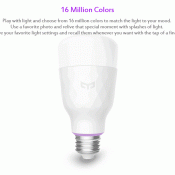 YEELIGHT E27 RGB Smart Light Bulb 10W YLDP06YL
YEELIGHT E27 RGB Smart Light Bulb 10W YLDP06YL -
 Milight E27 6W 2.4Ghz Wireless RGBW Dimming LED Bulb AC 86 – 265V – WHITE RGB + WARM WHITE
Milight E27 6W 2.4Ghz Wireless RGBW Dimming LED Bulb AC 86 – 265V – WHITE RGB + WARM WHITE -
 MiLight 2.4G WiFi LED Light Strip Controller
MiLight 2.4G WiFi LED Light Strip Controller -
 Xiaomi Yeelight 220V E27 Smart LED Bulb
Xiaomi Yeelight 220V E27 Smart LED Bulb
Switches
Security
Security is a very complex topic. It covers plenty of several things like:
monitoring batteries of sensors
alerting if something is happening: Intruders but also water, fire and power failures.
complex logic like: what to to when arming the house when on sleep, how to disable the noise when something crashes.
what to do when…. So many questions.
I spilt the hardware into several paragraphs and later on I will write here the software part.
Doorbell
Ring V2 doorbell
Phased out:
Xiaofang camera, that I have hacked with other firmware. When someone pressed the doorbell, CoCo sends a 433 signal to the chime and an automation took a picture. How? check it in our tutorial.
Cameras
- Cameras:
- Xiaomi xiaofang
- Xiaomi dafang
- Foscam 2812
The foscam is connected to my Synology Nas and From Hass I get my survailance station cam into the page.
The xiaofang and dafang are by default not compatible with hass of synology so you have to flash the firmware. after that they are compatible and you can have cheap good cams.
Motion Sensors
I use motion sensors to automaticly enable lights and use them in my security setup.
Door and window sensors
Like motion sensors this devices are helping me also to secure my house.
Water, Fire, Smoke = Panic!
Sensors that you must have, but you never want to use 😉
I use a z-wave Siren for making the noise. You need script to activate this.
Other hardware
- NAS: synology ds1512+
- UPS, surveillance station
- 2x Tp-link 4300 Router with the custom DD-WRT firmware
- Speaker
- Somfy sunscreen and shutters
- Aeotec Garagedoor
- Presence detection (dd-wrt, owntrack (GPS), bluetooth)
Zigbee2MQTT
Like I wrote before I use the Xiaomi gateway and Philips Hue Hub. But I like the idea of being independent from internet to Xiaomi(china) and a vendor lock of philips. That the reason I created my own gateway. Check out tutorial how to do this.
To improve my zigbee network, I created the router with the components below. Check the tutorial how to do this yourself.
ESP Home
ESPhome is a great addon for Home assistant that replaces my nodemcu devices with easyESP.
Virtual hardware (web services)
Besides the hardware to I want to toggle/dimm etc. I also like to monitor the conditions of them. And not only of hardware that I own but also some useful information from web services to make my life a little easier, or just because it is possible.
- Weather: Buienradar
- Mail: PostNL and 17Track
- Applamp, limitlessled (disabled don’t use the milight box because of rflink)
- Ping
- Wake On Lan (NAS)
Notifications
- Pushover for lightweight notifications to phones/tablets.
devices not available, battery of devices too low.
Water / Electricity and Gas Usage
- P1 cable into a separate pi with Dsmr reader. From DSMR-reader I push the data to HASSIO with MQTT
- DIY water meter sensor. Based on a nodemcu device with a pulse tracer and EASYESP on it, But will replace the software by ESPHome in the future.
Home Assistant
Custom components
- climate.e-thermostaat
https://github.com/custom-components/climate.e_thermostaat - custom_updater
https://github.com/custom-components/custom_updater - sensor.afvalbeheer
https://github.com/pippyn/Home-Assistant-Sensor-Afvalbeheer - sensor.rdw
Custom cards
- tracker-card
https://github.com/custom-cards/tracker-card - custom-header
https://github.com/maykar/compact-custom-header - calendar card
- https://github.com/rdehuyss/homeassistant-lovelace-google-calendar-card
- postnl card
https://github.com/peternijssen/lovelace-postnl - mini graph card
https://github.com/kalkih/mini-graph-card - power-wheel-card
https://github.com/gurbyz/custom-cards-lovelace/tree/master/power-wheel-card
Scripts and automations
In Domoticz I had configured several scripts. I will update this section in the near feature. In the end my system mostly just notified me when needed and change thing when we needed. But lets start with handy notification automations first.
- Alarm script
- Backup to Google Drive
- Battery script
- Notify when washing machine is ready
- Sunscreen automation
Future plans for my Smart Home setup
Development are continuous and the possibilities are endless. So I have already a list of things I want to look closed to for my Smart Home setup:
- Using an Intel NUC to replace 3 Raspberry Pi’s and run more Dockers to play with.
- Root My Xioami Vacuum robot so I can use the floor mapping functionalities.
- describe my scripts and custom components and cards.
- Change and clean the interface.
- Keeping this page up to date.
-
Design
-
Quality
-
Usability
-
Home-Automation compatibility
-
Price

















































