Contents

After a year of using the Xiaofang, it is time for another Xiaomi camera. Is the Xiaomi dafang 1080P the successor of the small and cheap camera I earlier reviewed? Let’s find out!
Specifications
The specifications are quite promising, especially for such a cheap price. Here we go:
- 6pcs 940nm infrared LEDs are added for security guarantees at night or in dark places.
- Brand: Xiaomi
- Model: Dafang
- Shape: Box Camera
- Technical Feature: Infrared
- IP camera performance: Interphone, Night Vision, Remote Control
- Motion Detection Distance: 9m
- Compatible Operation Systems: Android, IOS through the app: Mi Home
- Interface: Micro USB
- MicroSD card slot of Max 32GB
- Connection: Wifi 802.11 b/g/n
- Features: HD
- A screw mounting point in the foot
Packaging
The box is a little bit bigger then we expect from Xiaomi.
- Product weight: 0.2490 kg
- Package weight: 0.5800 kg
- Product size (L x W x H): 12.75 x 6.60 x 6.00 cm / 5.02 x 2.6 x 2.36 inches
- Package size (L x W x H): 16.00 x 11.00 x 11.00 cm / 6.3 x 4.33 x 4.33 inches
What’s in the box
Package Contents:
- The camera itself,
- A cable,
- An adapter,
- Some instructions
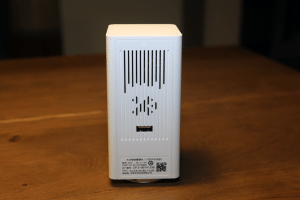


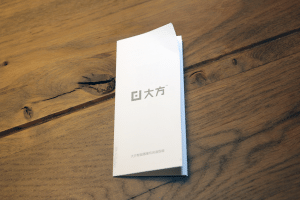
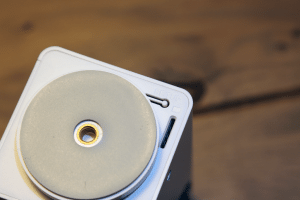
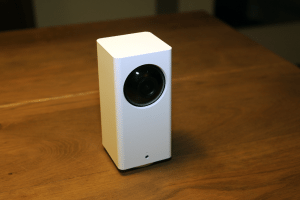
Features
Main Features:
● Built-in microphone and speaker, with support two-way remote dialogue
● You can get to know the situation where you want to know by phone or tablet at any time or anywhere
● Observe the photograph and video whenever necessary
● 120-degree wide-angle lens brings a sense of immersive screen
● Playback at any time, in addition to real-time viewing, it can insert an SD memory card to store video for watching at any time
● Please download APP “Mi Home” from Apple Store or Google Play
● Kindly reminder: this Xiaomi defang IP Camera can only use the 2.4G network, can not use the 5G network. To open the positioning authorities of “Mi Home” APP and mobile phone GPS, you need to choose the server of mainland China.
Build Quality and Design
The camera is solid and feels heavy and has a simple design. The reset and setup button is under the camera, which is ideal because you’ll probably only need it once.
Test
Installation
Installing the dafang 1080P for the first time is really simple with the following steps
- Connect to power.
- Install Mi home app on your telephone.
- Add device and choose the Dafang 1080P smart Ip Camera.
- Press and hold the button: setup on the bottom of the camera. See picture.
Hold it till you hear a ding. the light in front of the camera is blinking. Click next (in the app). - Choose the right wifi signal and connect with your own password.
- a QR code appears on your screen, hold the code before the eye of the camera.
You are done. Now you can use the app!
Because almost every Xiaomi product is compatible and usable in the mi-home app I will write a full review of this app later.
What can you do with the original app?
Control (rotate pan/tilt) and of course record or take snapshots. What you can expect from all IP camera apps. Motion control, You can select an area and with motion in that area, the camera must notify you and record. It worked well. 2-way audio is also a nice feature, the sound was good but my cat is deaf so I hadn’t any use for it 😉
I will make a screen recording of the options if I know how to record my phone.
Home automation compatible
The dafang 1080P cannot be used in Synology surveillance station or Domoticz and Home-assistant without a little hack.
It’s really simple:
- Get yourself a little MicroSD card. (format it to FAT)
- Download 2 files: Download CFW-Binary and the repository.zip
In short, it’s changing the bootloader with the CFW, then empty the card again and place the firmware on it. And done!
Check this video out for the procedure.
Check this article for every detail: https://github.com/EliasKotlyar/Xiaomi-Dafang-Hacks
thanks to them for their hard work and good documentation.
The downside of this procedure is that the original app won’t work any longer. If you want to go back it’s really simple. remove the card and reset. or click: Start original Xiaomi Software. on the webpage.
In Synology surveillance station.
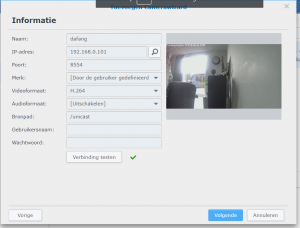
In Domoticz:
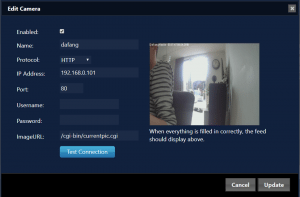
Read my other article to take a snapshot when pressing the doorbell.
PZT basic functions in Domoticz
If you want to control the camera in Domoticz instead of the website you can create virtual switches:
Create 4 virtual switches with a script action as on command.
Set a off delay at 1 sec
And as http:// script:
Later on, I will test an alternative Android app, and Tinycam, and will add it here.
Alternatives
There are a lot of Foscam clones. I have an old original Foscam. It’s good but not as cheap, simple and stylish as Xiaomi.
There are also several cameras of Xiaomi. Handy when you already use the Mi-home app.
Xiaofang Camera I reviewed earlier is one of my favorites. Here is a small comparison between them:
| Model | Xiaomi Dafang | Xiaomi Xiaofang |
| form factor | bigger | smaller |
| remote control | yes | no |
| Framerate | 15 fps | 10 fps |
| Night vision | 6pcs 940nm infrared LEDs | 2pcs of 850nm LEDs |
| FOV | 120 degrees | 110 degrees |
| Detection | Motion, sound, smoke, CO sensors, intelligent motion detection | Motion, sound, smoke, CO sensors |
| Hacking/modding | modifying firmware is simpler | a few steps more and but fewer functions |
pro / cons
pros
- Cheap
- Long USB cable
- Quality of video and audio
- 360° view
cons
- Chinese adapter (we get used to it and you can use another charger of a converter)
- No handy mounting accessories included
- A little bit big
- Xiaomi defang IP Camera can only use the 2.4G network, can not use the 5G network.
- The prompt sound can’t be changed to English, the App can be changed to English.
Where to buy?
Of course, I bought the Xiaomi dafang 1080P on AliExpress.
Verdict
It’s a very nice camera for such a low price.
If you don’t need the rotate/pan/tilt modus you can save some money and goes for the Xiaofang.
But for a few extra bucks, you have options which you can use maybe later.
-
Design
(3)
-
Quality
(4)
-
Usability
(4)
-
Home-Automation compatibility
(5)
-
Price
(5)










