About two months ago Xiaomi and Huami, the companies behind the Amazfit Bip and Stratos devices, released the Amazitfit GTR in China. And at last, now the international version has been released. This smart watch has all the specs that makes every techie happy: First an AMOLED display with Gorilla Glass 3 and a very high pixel density. It has GPS, supports different sports modes, is water resistant and has a large number of sensors. This all with a battery life 24 days in normal use and and in a very stylish housing. Sorry for the overflow of specs and features, but this balance of features and style is one only few of the the manufacturers have ever achieved, and certainly not at the price point of the Amazfit GTR. The watch is sold in two sizes: a 42 mm and a 47 mm version. We have got our hands on the larger version.
Contents
Specifications
Specification as stated on Gearbest:
General
- Brand: Amazfit
- Wireless connection: Bluetooth 5.0 / BLE
- Screen: AMOLED Touch Screen, 1.39 inch size, 454 x 454 resolution
- Memory: 16MB RAM, 40MB ROM.
- Waterproof / Water-Resistant: Yes, IP rating 5ATM (up to 50 meters water depth)
- GNSS satellite positioning: Sony GPS chip + GLONASS dual satellite positioning
- Sensors: PPG Optical Heart Rate sensor, 6-axis acceleration sensor, Geomagnetic sensor, Air Pressure sensor, Ambient Light sensor, Capacity sensor
Functions
- Alert type: Vibration
- Health tracker: Heart rate monitor, Pedometer, Sedentary reminder, Sleep monitor
- Messaging: Message reminder, Notification (type: Message)
- Other Function: Brightness Adjusting, Calendar, Countdown, Stopwatch, Waterproof, Weather forecast, Find phone
- Remote control function: Remote music
Battery
- Battery Capacity: 410mAh
- Charging Time: 1.5 – 2 Hours
Expectations
The expectations for the Amazfit GTR were high: first of all, the aforementioned specifications are quite something. Especially for a smart watch in this price range. The design and appearance of the watch in the stock photos look stunning. However this can sometimes be a bit deceptive, when a products turns out to look and feel rather cheap. We think this will turn out for the best for the GTR, since products developed in cooperation with Xiaomi are usually on the higher end regarding design, quality and usability. And another point regarding usability: we are very curious about the operating system on the watch. It is proprietary and no Android based system like Wear OS. This has some drawbacks but also some advantages, and we can’t wait to see how it performs.

Packaging
We review the 47 mm variant. So when we mention the ‘Amazfit GTR’ we actually mention the bigger size variant. The 42 mm variant obviously a bit smaller, but also has some different specs (for example the battery life). Functionally both watches are similar.
The Amazfit GTR is boxed as every luxury watch should be packed: neatly packed in a black retail box with English texts and with the dimensions 11.5 x 11.3 x 5.5 cm (L x W x H). Inside this outer box you find a white inner box with nicely clammed in the watch and nicely hidden away the manual and charging cable.




Manual and charging cable hidden inside the inner box
What’s in the box
In the box you will find the following:
- The smart watch
- USB Magnetic Charging Cable (no wall charger included)
- English Manual

Features
The following features are stated on Gearbest:
Elegant Design
- Classy and sleek design giving it a traditional watch look;
- Large variety of built-in watch faces to fit any occasion from the sporty ones to the more classy and traditional ones.
- Fluorubber, Leather + silicone or silicone quick release straps with a premium look & sweat proof.
Premium Craftsmanship
- 1.39 inch AMOLED Display with high 326PPI resolution (retina level). Corning Gorilla glass & anti-fingerprint coating. Resolution 454 x 454
- 5ATM water-resistance to ensure a normal use up to 50 meters water pressure.
- Long-lasting Performance: 24 days battery life to avoid frequent charging and focus on your daily activities mind free.
- 28nm ultra low power consumption Sony GPS chip, consuming only 1/3 power compared to similar GPS chips.
- Self-developed DualHeaTeck technology to achieve 24/7 uninterrupted heart rate measurement more efficiently and with lower power consumption.
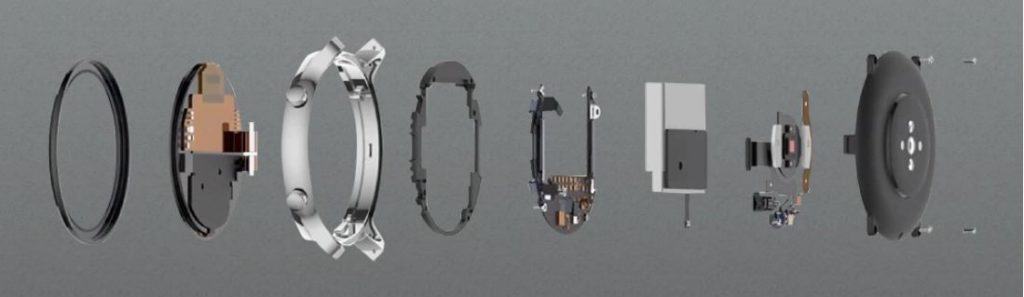
Personal Trainer
- 12 sports modes: outdoor/indoor running, walking, outdoor/indoor cycling, elliptical trainer, pool/open water swimming, mountaineering, trail running, skiing, exercising.
- Built-in GPS + GLONASS which is more accurately than satellites, to precisely track your routes.
Personal & Health Assistant
- 24h continuous heart rate to get a comprehensive view on your heart behavior day and night with heart rate zones + abnormal heart rate warning.
- Sleep monitoring to understand better your sleeping pattern.
- Smart Notifications to get all your important updates right on your wrist.
- Sedentary reminders notify you when you have been in active for too long.
- Weather forecast (5 to 7 days) + temperature reminders
Build Quality & Design
The first thing you notice is the weight: at only 50 grams the Amazfit GTR with aluminum alloy case feels (and actually is) very light. It definitely does not feel bulky on my wrist, which probably will make me wear it more often. Another positive thing is how sleek it looks: especially for a smart watch with a lot of sport-oriented features, it will go well with the rest of your clothing, even if you are wearing it with a suit. The appearance of the watch comes very close to what we saw on the stock photos.
The Amazfit GTR itself is simple and does not reveal anything of the sensors that are under the hood. It is equipped with Gorilla Glass 3 on the (bright and sharp) AMOLED display, which should prevent it from getting scratched. It has two dial buttons on the right side, with the top one containing a little red ring on the inside. On the backside of the watch you find the charging points and the heart rate monitor.
The band looks a bit weird at first: it is leather on the outside and rubber on the inside. However this proved to be very comfortable while wearing it. So it does not feel cheap and I expect it to turn out to be pretty durable. On the inside of the band there are latches so you can easily detach the band to change or replace it.
Power consumption
The Amazfit GTR is marketed to have a 24 day battery life (42 mm: 12 days) and a 74 day battery life on basic watch mode (42 mm: 34 days). An important nuance about this 24 days is that it is in ‘daily use mode’. With the GPS active continuously, the battery will only last 40 hours (42 mm: 22 hours). Fortunately, this chip is only activated when in an activity.
Daily use mode is specifically defined as: “Heart rate is normally open, sleep monitoring, 15 minutes a day GPS on, 150 messages pushed, wrist light screen 30 times, NFC swipe card 4 times a day, other operations 5 minutes.” The basic watch mode: “Turn off Bluetooth, heart rate, and other functions and raise your hand to light the screen 100 times a day.“
These values can act as a reference for your estimated battery life. Having a daily activity that require more then 15 minutes of GPS a day, will have a significant impact on your battery life. But the overall battery life of the Amazfit GTR is great. Especially the fact that you can stop worrying about daily charging the device. You can easily check what the charge status is and the remaining hours are, and will get notifications when the battery is almost empty. My personal experience is very positive, although I have been testing the Amazfit extensively for over more than a week, and the battery is still is at 75%. That should say enough.

Usability
Basic setup and charging
After you unpack the Amazfit, you first want to charge its battery before you start wearing it. The magnetic charger snaps easily on the back of the watch.

When the Amazfit GTR is powered on, it will display an instruction to download the Amazfit app (which is is available for both Android and iOS). To use this app, you need an account. Fortunately, next to using your email address you can also use third party sign up methods, like your Mi Account or Google, Line and Facebook. After you logged in and set your personal information (like weight and height), you can pair the watch by scanning the QR code from the app. That’s it. Now you can start using the smart watch.

Amazfit App 
Signing in Amazfit App 
Enter your personal data 
Pairing the device
Watch interface
The way you interact with the Amazfit GTR is either via the touch screen or with the two dial buttons on the right side of the watch. You can psychically turn these buttons, but this won’t have any effect (you cannot scroll using the dial like you can do on an Apple Watch). Luckily, the touch screen is more versatile and feels very responsive. You can tap, swipe, long press, scroll etc. You can either press a button on tap screen to wake the device. This will last 8 seconds but can be adjusted to op to 15 seconds. A long touch press on the screen allows you to directly change watch faces. When you raise your hand the display will also switch on, so you don’t need to press anything to check the time. The vibrating alarm for the silent notifications feels like one in a phone.
Short pressing the top button will either wake up to the watch or switch it back off. A long press will bring you to the Shut Down and Reboot menu. Short pressing the bottom button will go to the defined quick start item. Default this is the activity menu (for all the activity types: read on) but this can be changed. This menu also shows battery percentage and expected time before recharge.
When scrolling from top to bottom you get to a shortcuts menu, with on top of the screen the battery life indication and current date, and the following functions:
- Flashlight – when enabled the watch background will turn bright right. It can be useful to have a backup flashlight at your disposal, but it probably won’t beat the flashlight on your smart phone.
- Adjust brightness – manually change the brightness of the display. Due to the brightness sensor, you can also decide to keep it on auto-brightness.
- Do Not Disturb Mode – will disable your notifications. This also be configured for a certain time period or can be set to be enabled automatically. In the latter the watch will enable DND mode once you are asleep.
- Battery Saver Mode – When you enable this mode, it will just show the time and record your steps and sleep. That’s it. Black watch face, Bluetooth connection is disabled. Long pressing any button will disable this mode.
- Screen lock – in this screen you can unlock the watch to enter the watch face page only by pressing a physical button. This should also save you some battery.
Swiping to left or right (no, the Amazfit GTR will not reject you) will show the status of your amount of daily steps and your heart rate.
Swiping the watch screen from bottom to top shows an extended menu where you can easily scroll through. You can customize this menu through the Amazfit app. It contains the following menu items:
- Status and Heart Rate – Will provide the same information on your steps and heart rate as when swiping to left or right.
- Workout – start a certain workout. It is a long list of types: Outdoor running / Walking / Outdoor cycling / Treadmill / Indoor cycling / Open Water Swimming / Pool Swimming / Elliptical trainer / Climbing / Trail Running / Skiing / Exercise. Depending on the workout type the GPS will be activated.
- Activities – shows your recorded workout activities, the statistics (including a nice GPS map) and whether they are synced with the Amazfit app.
- Weather – shows the whether of your current location. Temperature, Wind force, Humidity, sun position and upcoming weather. It updates when you sync with the Amazfit app.
- Music – lets you control the music that is playing on your smart phone via the watch. Also shows the song information. The Amazfit GTR is no stand-alone music player, so it only works when you have your smart phone connected.
- Notification – Stores a list of unread notifications you received on your phone.
- Alarm – Sets an alarm based on a time and day (or multiple days). Supports multiple alarms and also setting an alarm only once. You configure these alarms in the Amazfit app or on the watch itself.
- Event reminders – reminds you of the events that you added through the Amazfit app. You cannot add new events through the Amazfit, and the events can only be 16 characters long.
- More functions – A compass, a timer, count down and find mobile function.
- Settings – Change the watch face, change the screen-on-duration, change the quick start-up menu (when short pressing the bottom dial) and show system information.

App functions for the Amazfit GTR
The GTR uses the Amazfit app as the accompanied health app and to manage the watch. This app also supports several other watches, shoes and activity bands. You can also manually record activities. I will not review the Amazfit App in detail (there are better sources for that), but I think it is a full blown activity track / health app that helps you improve your health by setting goals, monitoring your vitals and keep track of you activities. The amount of supported functionality is vast and the quality is very high (so no errors in Chinese or a couple of spelling errors in every screen). It also offers good integration options to exchange data with third party platforms like Strava, Health app in iOS and WeChat.
Configuring notifications
The Amazfit GTR has, in combination with Amazfit App extensive possibilities to configure notifications of the events that happen on the connected smart phone. First, you can set the alerts on the type of event. Not only enable or disable notifications, but also more advanced options regarding showing types of information and delays in displaying messages. Next you can also configure notifications per app. So combined with the notification settings in the specific app and on your smart phone there is little you can’t configure. Depending on the type of alert, there are also action buttons: To silence the alarm or the incoming call or to reject the call. Unfortunately, it does not support every app to be configured individually (for example the messaging app Signal). There is a workaround for this by enabling the ‘Other’ app alerts. It will then send all other alerts (so the types that cannot be configured individually) to your watch.
Adding watch faces
Adding a watch faces can be done easily through the app. You go to the Watch Face settings and select the one you want. After that you press the sync button and wait until the watch face is transferred to the GTR. This is a slow process (will sometimes take up to a minute), which probably has to do with the low energy characteristics of the Amazfit GTR. Changing the watch face will only transform the actual watch face, the other screens and menus will not change after changing a watch face. There is a limited number of watch faces in the app, but there are plenty of sites for custom watch faces like amazfitwatchfaces.com. It requires some extra effort but it is certainly possible to get an additional watch face on the GTR.
Using the watch in your daily life
As mentioned before, the Amazfit GTR is and feels very light. Therefore, in combination with its size it fits comfortably around your wrist because it does not feel like a heavy load. Usually, I take off watches and smart bands when typing, going to bed and taking a shower But I noticed that kept forgetting to take it off, or actually didn’t mind keeping the GTR on. For me that is an indicates of how comfortable wearing this watch is, and it was pretty useful to test the sleep analysis (yes, that one is pretty accurate).
You can always argue about taste, and the style of the Amazfit GTR is totally different compared to for example an Apple Watch. But what I noticed that the people I showed were all surprised positively about the design and the features. I’ve been wearing the GTR almost continuously and I’m still surprised about the speed and intuitiveness of the interface. The pedometer is accurate (I’ve compared it with the Fitbit Charge 2). About wear and tear I can be short: I’m not the most heavy user but I can be more than a bit clumsy. So I accidentally bumped and scraped the watch more than a couple of times. I cannot detect any scratches or damages to either the watch or the watch band.
Recording and monitoring an activity
When you start an activity on the Amazfit GTR, the watch will record it including the corresponding monitoring data. In each case it will monitor the duration and your heart rate. When it is an outdoor activity (running, cycling, etc) it will also record the location based on GPS. When starting the activity it will take some time before the watch gets an GPS fix, but after that the data looks like to be pretty accurate. As you can expect, enabling GPS will have its toll on the battery life of the Amazfit.
During the activity the watch shows you the monitored data and you can pause the activity by long pressing the top button. Here you can also quit the activity. When you do this, you get a nice graph of the GPS trail. You can then sync the watch with the Amazfit app and watch the recorded data in more detail and see the GPS trail mapped onto Google Maps. Here you can see it sometimes cuts some corners and is not always 100% accurate (see the picture below). In my opinion it is still acceptable because most of the workout types that use GPS won’t have that much sudden changes in direction.




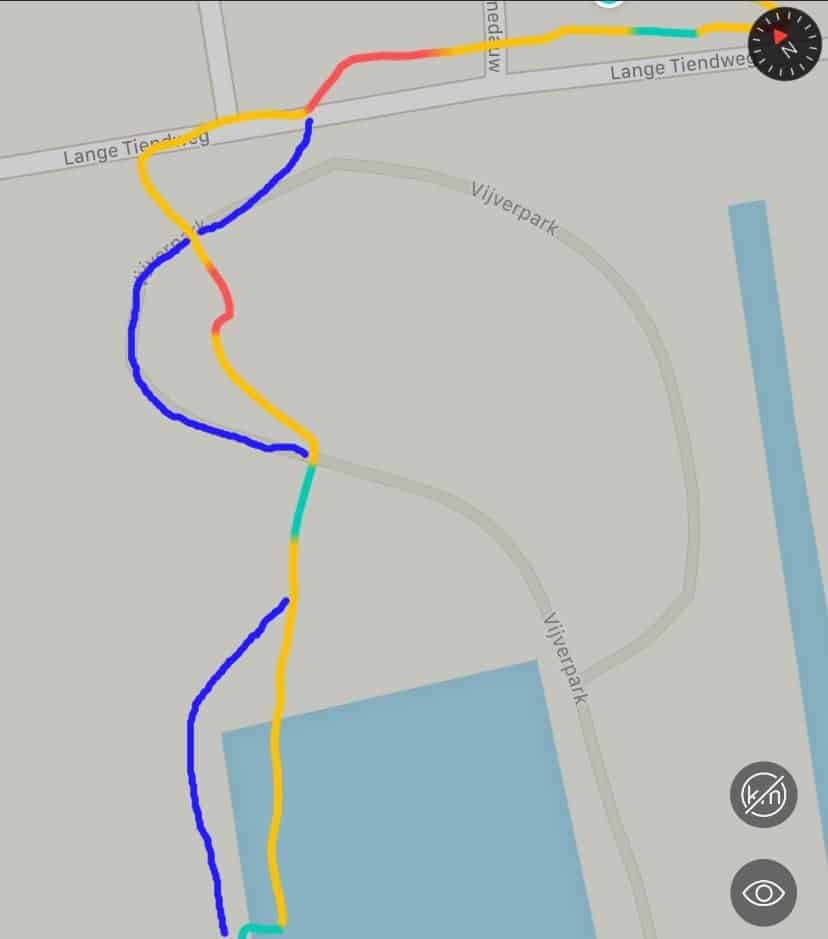
GPS trail in the app. I marked the actual path with a blue line.
Smart Watch or Activity Tracker?
The watch has all the features as can be found on activity trackers. In combination with the Amazfit app it really helped me to become more active. Next to tracking my daily steps and activities, I also got some gentle reminders after I had been in a sitting position for too long. I can safely state the Amazfit GTR is the best activity tracker that is currently available but has some drawback when you compare it to the major smart watches like the Apple Watch and the Samsung Galaxy Watch. It does not come with a speaker nor a microphone, so you cannot answer the calls directly from your watch. Next to that, there are no options for installing third party apps on the watch.

Samsung Galaxy Watch (left) versus Amazfit GTR 
Samsung Galaxy Watch (left) versus Amazfit GTR with screen on. 
Time to move!
If you really need those two features then you should skip the GTR and go for a full blown smart watch. But then you need to spend a lot more and need to worry about charging the watch every couple of days. So it is better to consider what you actually need in a watch. For me it was the notifications, activity tracking and GPS. So the GTR is a perfect fit for me.
Alternatives
As mentioned several times before, the GTR comes in 42mm and 47mm variant. The smaller version is a bit more subtle and lighter, but also has a smaller screen (1.2 inch versus 1.39 inch) and battery capacity (195mAh versus 410mAh). The latter results in a 12 days lasting battery compared to the 24 days lasting battery in daily mode. The rest of the functions and sensors is the same.
Next there are options for the color: Sakura Pink, Red, Black White and Brown.

Finally you can choose between an aluminum alloy or stainless steel alloy. This choice has a tiny effect on the weight of the total device. So you can safely choose what looks best for you. Important note: not all combinations will have the same price and availability, so you should definitely explore your options.

It is easy to switch bands, and there are plenty of alternative bands available online. For example the Stainless steel, leather or a silicone band. As mentioned before, bands can be switches relatively quickly and easy. If you don’t trust yourself with the watch screen (although it is Gorilla Glass 3), you can buy a screen protector.
pro / cons
pros
- Light, simplistic and stylish design
- Lots of features (even GPS) for an attractive price
- Works smooth
- Long battery life
cons
- No included USB charger
- Does not have a speaker nor microphone
- No app store with third party apps
Verdict
First of all: the Amazfit GTR is a great device for a very nice price. Pure technically, the GTR is not a smart watch. You cannot install custom apps, you cannot play music directly from it nor you can answer calls. I think the question for you should be: what functions do you want from a smart watch? And are you willing to spend three times as much on a smart that does everything and needs to be on the charger every night? I know my answer: the Amazfit GTR is more than sufficient for me. It is stylish, durable (both in design as in battery life), water resistant and has all the sensors to monitor my vitals and my activities. It still is not the cheapest watch. But there is no watch at this quality and with this amount of features in this segment.
We published an additional review on the Amazfit GTR after using it for three months. Be sure to check this review out as well.
where to buy?
-
 Amazfit GTR 47mm Smart Watch€110,00
Amazfit GTR 47mm Smart Watch€110,00
Review
-
Design
(5)
-
Quality
(5)
-
Usability
(4.5)
-
Price
(5)




























