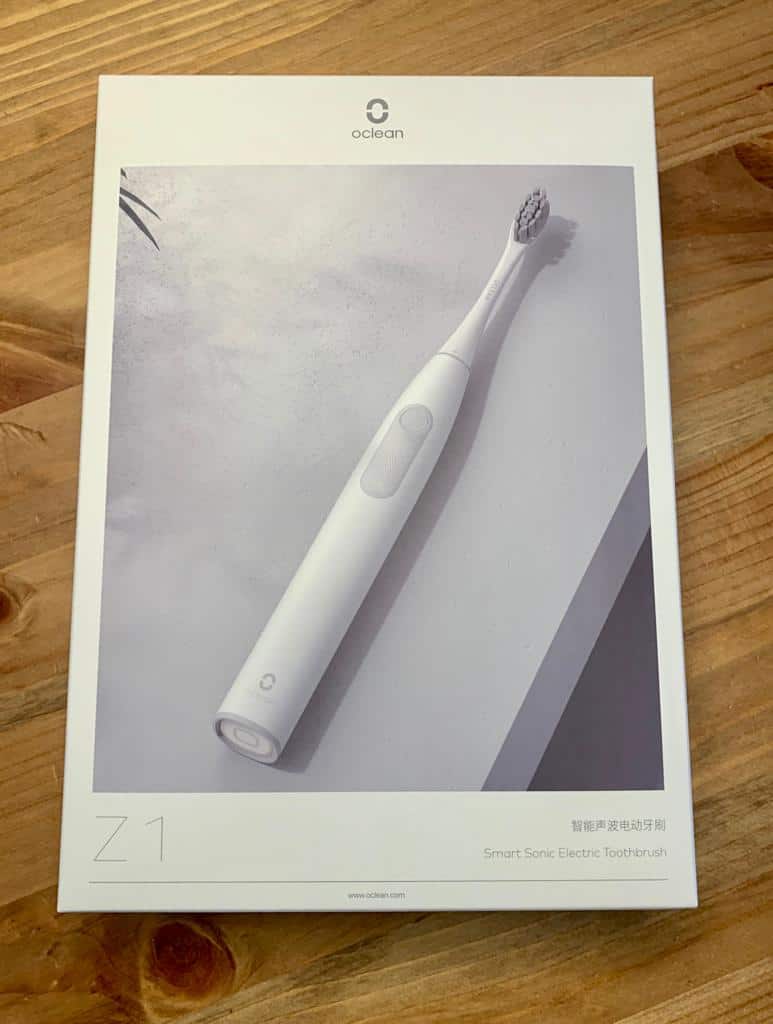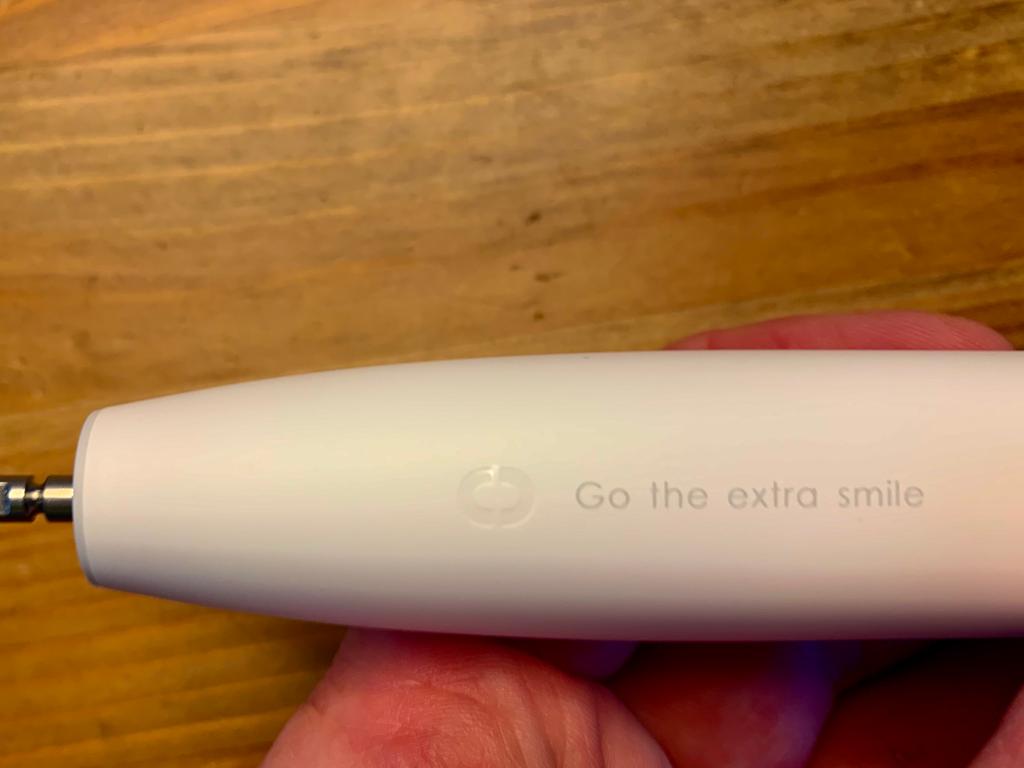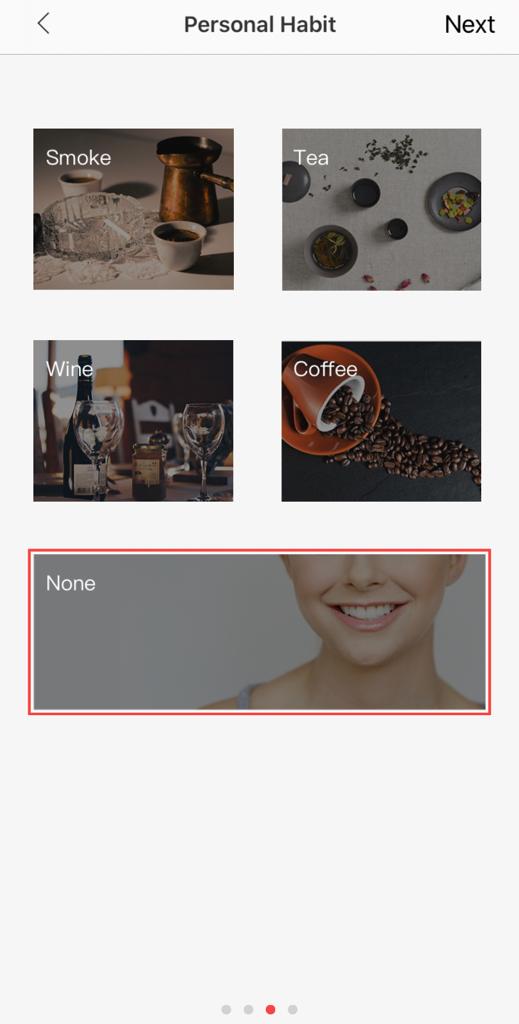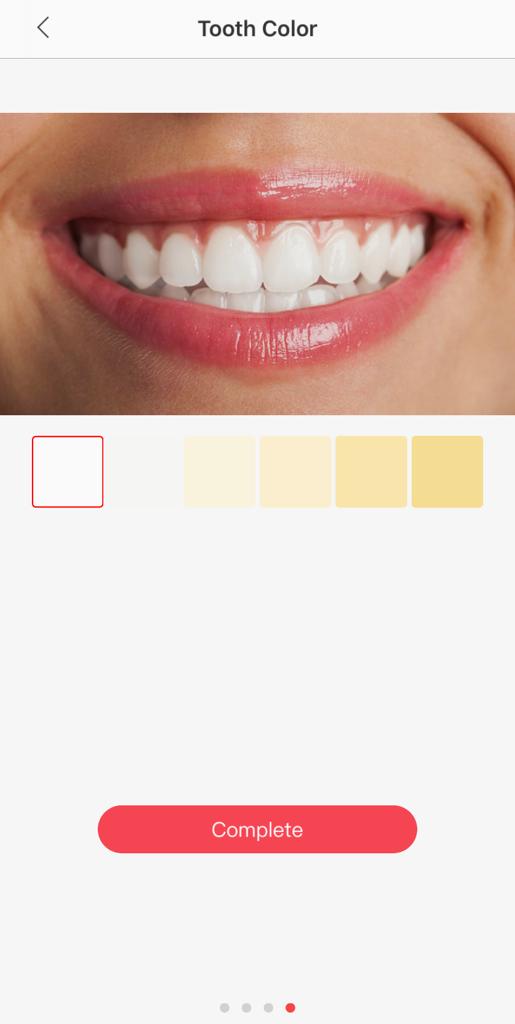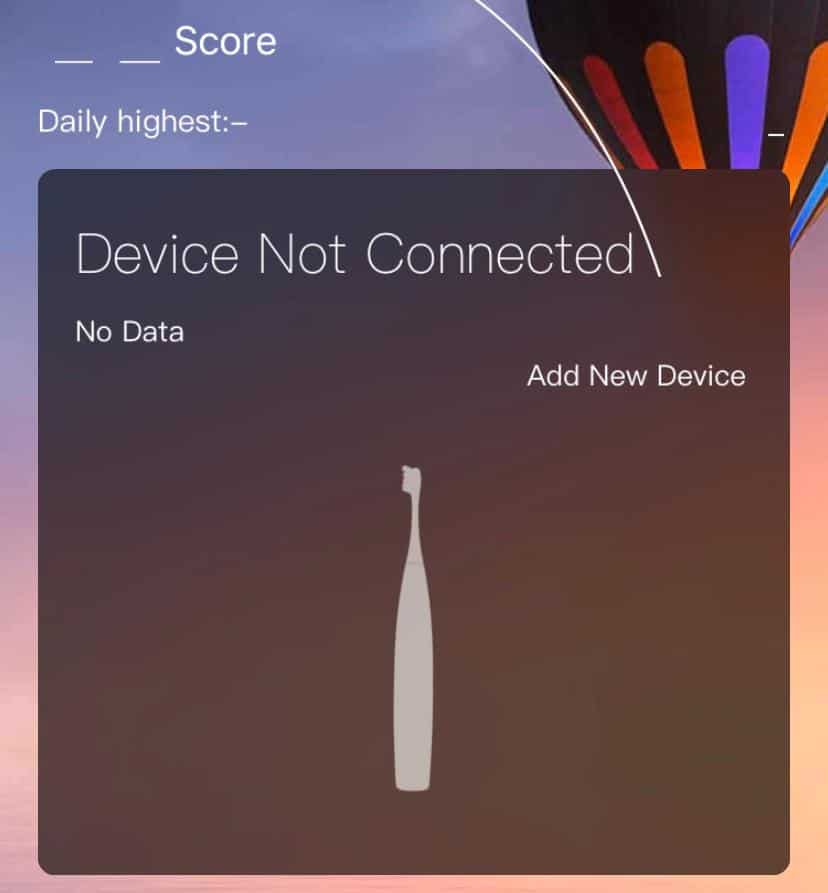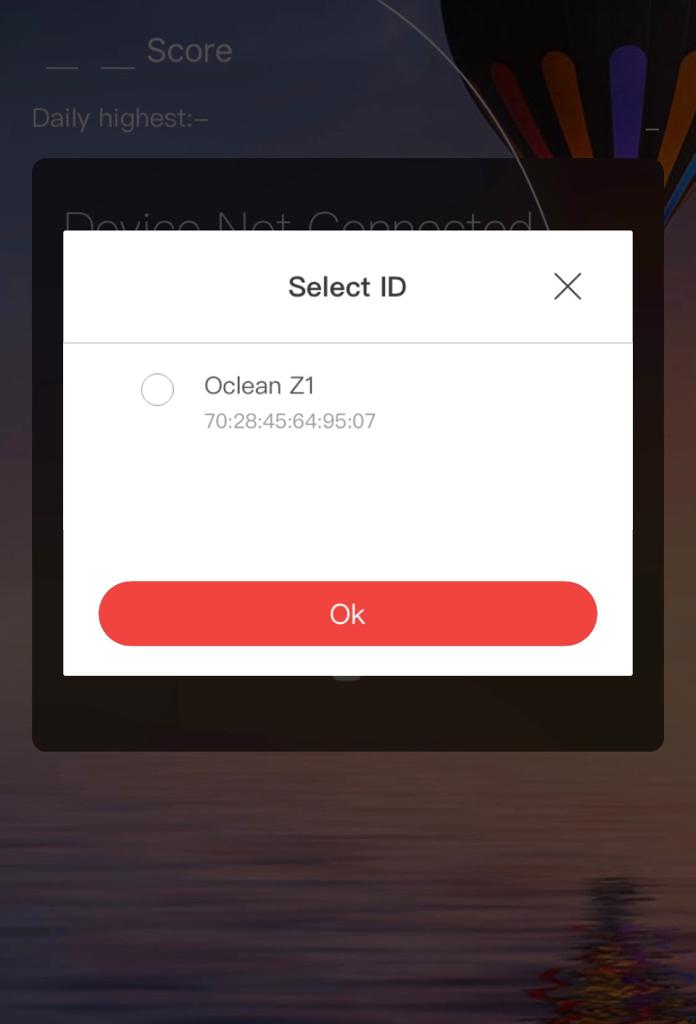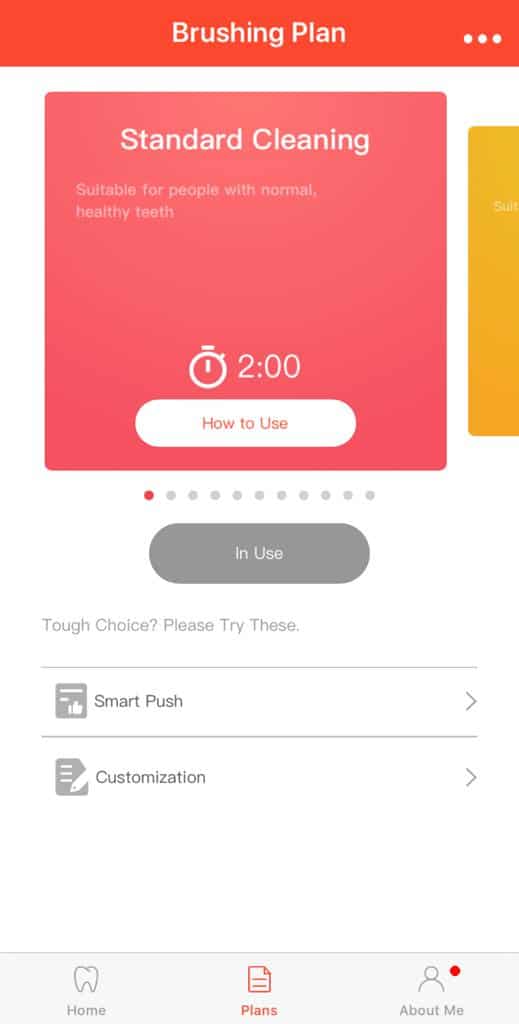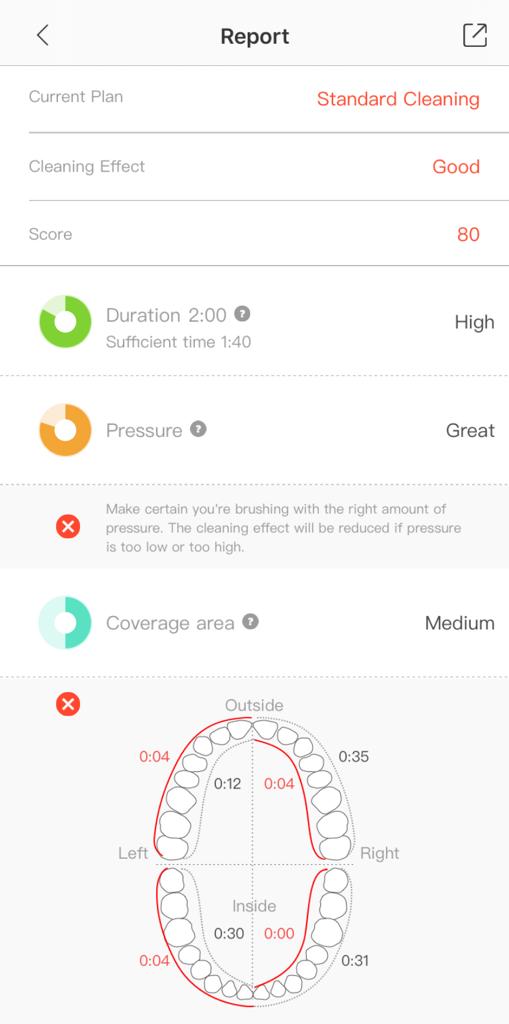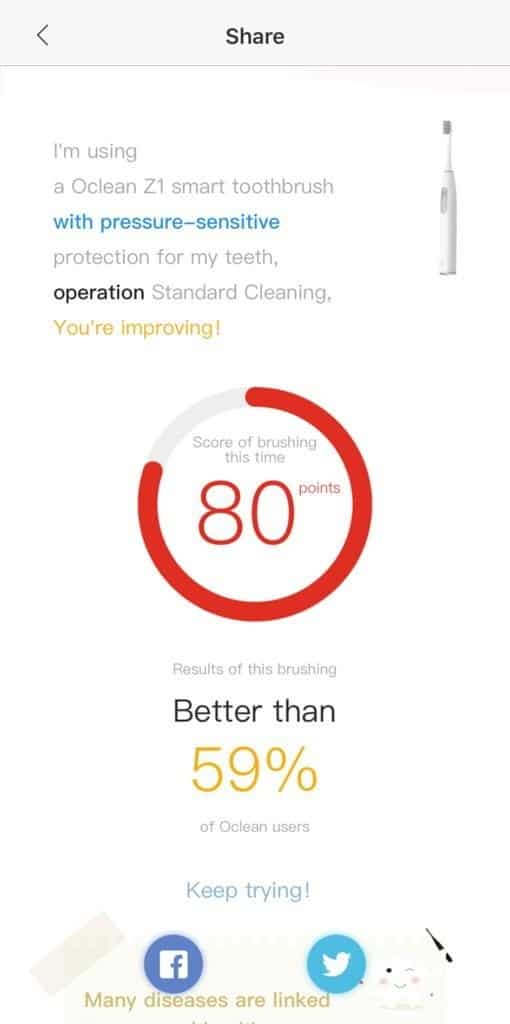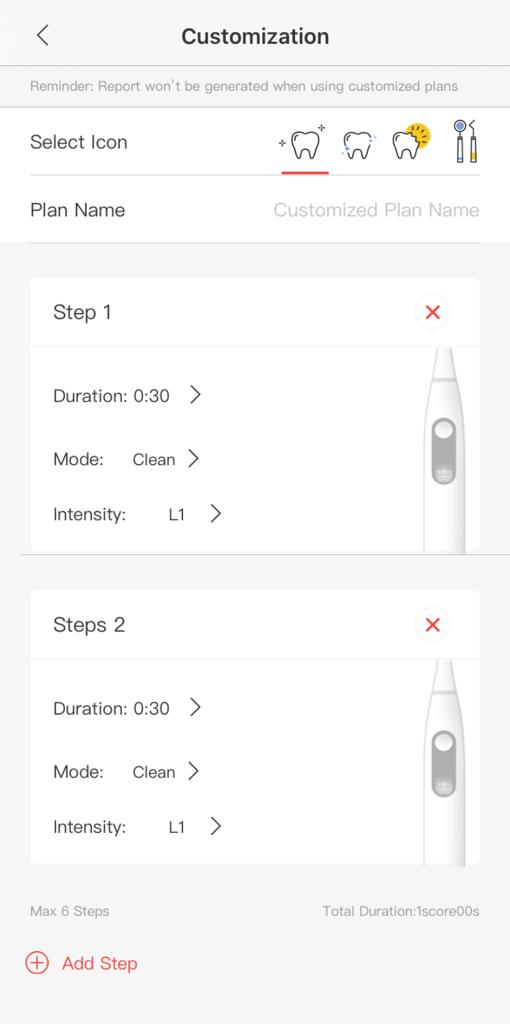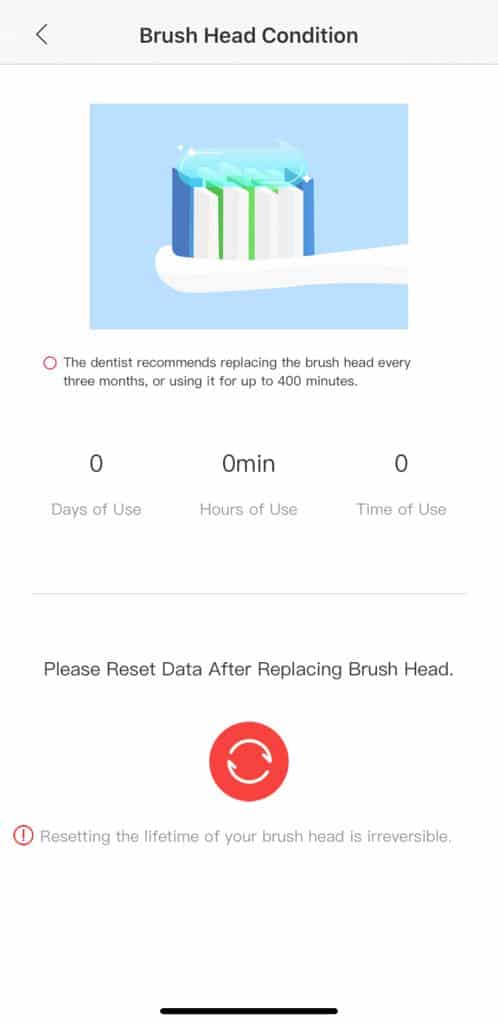You want the best care for your teeth, so you want the best toothbrush and preferably an electric one. But once you’ve bought an electric toothbrush you start noticing that not just the toothbrush is expensive, and also the replacement toothbrushes are. Luckily, the Xiaomi powered brand Oclean releases electric toothbrushes that are affordable, well-features and above all: the replacement brushes are not that expensive. We sometimes review personal care products, and we are interested what this smart toothbrush has to offer. The Oclean Z1 Smart Electric Toothbrush seems to fill the gap that the major brands leave open. This by offering a decent smart electric toothbrush at an attractive price point and integrated with the Oclean App.
Contents
Specifications
Specification as stated on Gearbest:
- Brand: Oclean
- Model: Z1
- RPM: 40000
- IP rating: IPX7
- Input voltage: 5V
- Input Current: 1A
- Chip: Dialog
- Frequency: 40000rpm/min
- Twisting Force: 220 gf.cm
- Features: 3-segement LED display
- Battery: 800mAh
- Charging Time: 2 hours
- Standby Time: up to 30 days
- Bristles: DuPont Tynex
- Connectivity: Bluetooth 4.0 BLE
- Supported devices: Android 5.1 or higher / iOS 9.0 or higher.
Expectations
According to the product page on Gearbest, the Oclean Z1 smart electric toothbrush is a very personalized smart toothbrush. When you connect your toothbrush to the Oclean App, you can get extra brushing options and can customize your brushing plans. The toothbrush supports 32 intensity levels, which is safe use for more sensitive teeth and dentures. It can identify and monitor 8 areas to thoroughly clean your teeth and help improve your oral health.
This sounds very promising, but in the iOS store the app only has an average rating of one star and the Android version scores 2.6 out of 5 stars. So I am curious about the added value of the app. The brand Oclean is a brand powered by Xiaomi Youpin. Since the products are therefore backed by Xiaomi, this should mean that the product is a Xiaomi Electric Toothbrush and its quality, design and user experience should be pretty good.
Packaging
The Oclean toothbrush comes double packed in a cardboard outer box and a retail branded inner box. The inner box is has some Chinese texts on it but is primary English.
What’s in the box
The package of the Oclean Z1 contains the following items:
- The Toothbrush
- One Brush Head
- A Charging Dock with USB cable (type A)
- An English Manual and Quick Start Guide.

Features
The main features as stated on Gearbest:
- Magnetic brushless motor: low noise and long service life.
- Blind zone detection: Built-in 6-axis gyroscope can identify 8 areas of your oral and detect blind zones.
- 32 intensity levels: you can choose the best intensity to brush your teeth.
- German non-metal tufting: provide higher the bristles density and more powerful cleaning efficiency.
- Easy to operate: combine the features together, simply the steps of operation,
- Portable size: you can carry it to travel, camping or business trip.
- IPX7 waterproof and lightweight.
- Magnetic suction metal ring: 30 days super long standby time and 2 hours for fully charging.
Build Quality & Design
The Oclean toothbrush feels light (it is 94 grams) but premium. The toothbrush only has one button and it lies very well in your hand (because of the shape, weight and grip). So no problems here. Placing the brush on the head takes a little bit of force, but removing the brush head from the toothbrush takes a lot of force. Luckily you only need to do this once every three months.
The charging dock (or better: the piece of plastic with an attached USB cable that you need to use to charge the tooth brush) feels a bit cheap and lacks a USB adapter. The base is magnetic but the magnets are not very strong. Because of the size of the dock, placing the tooth brush will result in a setup that is balanced but probably very often will tip over. If you really have to, then you can fix this by using a piece of double sided tape to fix the dock on the surface.
Usability
Using the Oclean Z1
As you probably expected from a toothbrush that is smart, the Oclean Z1 allows you to monitor your brushing and plan the way you take care of your teeth. It even allows you to send reminders and report on how well you brushed. Using the Oclean without the app will limit these functions: you get a well functioning tooth brush with a standard two minute program.
Charging the Z1 takes about two hours, but I only charged it overnight. A charged battery will last for about 30 days, when brushing two times a day. After using the Z1 for 10 days the battery was still on 80%. No hard numbers here, but you can safely bring the toothbrush on a trip without taking the charger with you.

The LED indicator looks very fancy. When charging, the indicator shows the charging status. When using the brush, you can press and hold the button for two seconds to change the intensity (four settings). This is also shown on the LED indicator.
The things you miss out on when not using an app are things like the builtin 6-axis gyroscope that acts like a Blind Zone Detection, that allows the app to show which zones have been brushed properly and which zones need some additional work. It sounds a bit gimmicky but it is functionality that is available when you decide to use it. But if you just want to use the Oclean Z1 without the Oclean App, you definitely can.
Setting up the Oclean App
You can download the Oclean App here (for iOS and Android). In order to use the app, you need to register for an Oclean account (you can also use your Facebook or Twitter account) and login first. This is disappointing because the app could have been built without using accounts and still worked fine.
When setting up the device you need to enter a tooth profile, with details like your date of birth, condition and color of your teeth and whether you do things that affect your teeth (smoke, drink coffee, wine, tea). After this, the app recommends a type of toothbrush head. Yes, you just uploaded the condition of your teeth and all you got was a product recommendation.
Connecting to the Oclean Z1 Toothbrush with your Phone is pretty easy. The first time you need to select the device (the device does not have to be switched on). When connected successfully you will feel a short vibration in the toothbrush. When opening the app at a later time, you get a popup to quickly reconnect to the brush.
Brushing with the Oclean App
After knowing what toothbrush head you need and connecting to your Xiaomi Oclean smart toothbrush, you are ready to go. You start brushing your teeth using the default profile is set to ‘2 minutes Standard Cleaning’. There is no live monitoring of the action, but after a session is finished you can sync it to the app. Then it will show you a detailed report. This report gives you an overall score. Next, there are detailed scores on the Duration, applied Pressure and the Coverage of the different areas. You can also share these from the Oclean App on Twitter and Facebook. Because everyone wants to bother the world with their dental brushing performance.
The true added value of the app is the different brushing plans you can load into the toothbrush. Next to the Standard Cleaning it has different plans focused on for example Whitening, Sensitive Cleaning and Bracelet Cleaning. Each profile determines a specific duration and instructions can be found in the app which area of your teeth you need to cover. The brush gives a short pulse when you need to switch. You can also create customized plans, but these won’t show up in the detailed reports. You can also monitor the condition of the brush head.
Complementary Products / Alternatives
Replacement Brushes
Oclean has a number of replacement brush heads available that are compatible with a large part of their product line. These replacement brush heads also work for the Oclean Z1 and are very affordable. They are available in Warm White and Sky Blue, but also more exotic colors like Light Pink.
Other tooth brushes from the Oclean lineup
In the Oclean lineup, there are different toothbrushes, for example the Oclean X. This smart toothbrush is a bit pricier but comes with a better mounting dock. It also has a bit more features, like a touch screen. Top of the line is the Oclean One, which has more features. It brushes at a higher frequency, has a 60 days battery life and comes with a travelling case.
If you just need an electric toothbrush with a travelling case, you can also order one separately. They you can even go for the way cheaper Oclean Air. This electric toothbrush has a pressure sensor but it does some compromises on for instance battery life.
Just as a comparison: the top of the line Philips Sonicare Smart edition (HX9954) is one of the few that comes with app integration, but this one will cost you about 260 dollar. Sonicare brushes in the starting range are around 50 dollar (Philips Sonicare EasyClean, HX6512). Howver, they come with only a single brushing program and are miles away from LED displays and app integration. And
Where to buy?
Review
-
Design
(4)
-
Quality
(3.5)
-
Usability
(4)
-
Price
(3.5)
Summary
The Oclean Z1 is a well equipped Xiaomi Smart Electric Toothbrush that has 32 modes of intensity and can be connected to an app. With Blind Zone Detection all your teeth will be properly brushed every time. This all at a very good price. The big cons on this device is the unstable docking stand and the fact that you need to register in order to use the Oclean app.
Pros
- Good quality
- Well priced, not just the Toothbrush but also the replacement heads.
- Nice features like Blinde Zone Detection
- App integration
Cons
- No USB adapter included.
- Stand is a bit unstable.
- Brush heads are not compatible with Philips heads.
- You need to register to use the Oclean app.