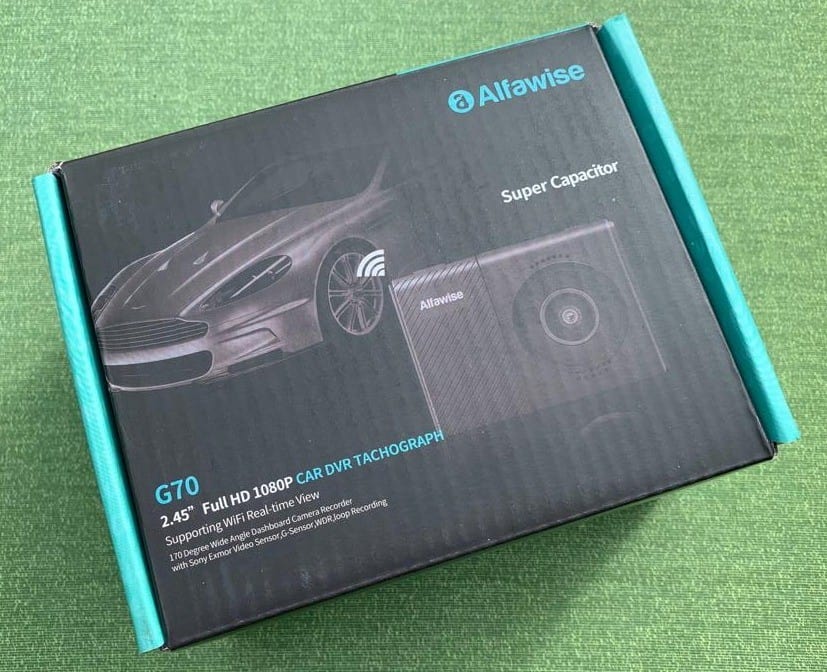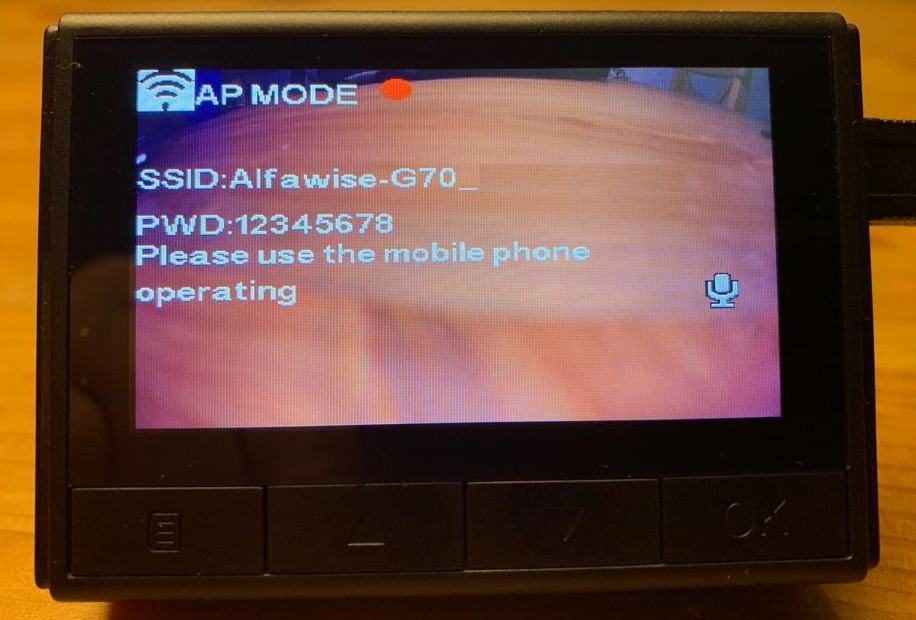It has been a while since we reviewed the Xiaomi 70 Minutes Dash Cam, and now we got to test the Alfawise G70. This cam is powered by the same imaging chip (Sony IMX323) but has an even better aperture, which should make the dash cam perform better in less lit situations. It has an integrated LCD screen and a capacitor instead of a battery. But does this all make it a good dash cam that is easy to use? And can it beat the Xiaomi dash cam?
Contents
Specifications
The specs of the Alfawise G70 as found on Gearbest:
- Brand: Alfawise
- Model: G70
- Type: Full HD Dashcam, HD Car DVR Recorder
- Chipset: Novatek 96658
- Image Sensor: Sony IMX323
- Memory – RAM (memory): DDR3 1GB / Max External Card Supported: TF 64G (not included) / Class Rating Requirements: Class 10 or Above
- Screen – type: IPS / resolution: 432 x 240 / size: 2.45 inch
- Battery – Type: Capacitor battery / Charging Time: 1 – 10 seconds / Working Time: long cycle life about 10,000 – 500,000 times / Working Voltage: 5V ( 1.5A )
- Lens – Type: TRC – 2117 / Wide Angle: 170° / Lens Size: F1.5 / Camera Pixel : 2MP
- Video – Format: MOV / Resolution: 1080FHD (1920 x 1080) / System: NTSC,PAL / Frame Rate: 30fps / Output: AV-Out,HDMI
- Image – Format : JPEG / Resolution: 2M (1920 x 1080) /
- Audio – Built-in microphone/speaker (AAC)
- Functions – WiFi Function: Image Transmission,Remote Control,Settings,Sync and Sharing Albums / Waterproof Rating : N/A / Loop-cycle Recording : Yes / Motion Detection: Yes / Motion Detection Distance: 1 – 20m / Night vision : Yes / Night Vision Distance: 1m to infinity / GPS: No / G-sensor: Yes / HDMI Output: Yes / Anti-shake: No / Parking Monitoring: No
- Other – Operating Temp.: -20 to 65 Deg.C / Operating RH : 10 – 60 percent / Power Cable Length: 3.5m
Expectations
We have tested a number of Alfawise products. It is a budget oriented brand, but in general we see an upward trend regarding product quality and design. We already noticed on the Gearbest product page that the G70 is not a stunning piece of design. It looks like a rather straightforward dash cam and we hope it is.
The biggest difference between the G70 and the Xiaomi 70 minutes dash cam is obviously the LCD display that is on the G70. It makes it a bit less stylish and more bulky, but lets hope it increases the overall usability of the dash cam.
Packaging
The Alfawise G70 is nicely packed into a cardboard retail box with the dimensions of 15.00 x 12.00 x 8.00 cm (Length x Width x Height ). The marketing prints are in color and in English, so no Chinese texts on the box.
What’s in the box
The box of the Alfawise G70 contains the following items:
- The dash cam
- Car charger with cable (3.5 m, extra USB port included on top of the charger)
- Suction mount
- Sticky mount (with extra adhesive pad)
- USB cable (micro USB)
- Static Electricity Sticker (2x)
- Manual in English, Spanish, German, French and Italian.
Features
The features of the Alfawise G70 as stated on Gearbest:
- With CE, FCC certification, Sony 323 1/2.7” image sensor, NOVATEK 96658 chipset
- Super capacitor, better power supply to save the last video which is most important for a dash cam
- 1080P Full HD video recording, 170-degree FOV, F1.5 large aperture for recording everything clearly during daytime and in the dark
- 2.45” IPS display presents you convenient playback and vivid colors
- Built-in WiFi for real-time control via App
- High-precision DA380 G-sensor to save and lock the important footage automatically in case of a collision
- English, Hebrew, French, Spanish, Portuguese, German, Italian, Simplified Chinese, Traditional Chinese, Russian, Japanese, Thai, Polish, Dutch, Vietnamese
- Loop recording in seamless cycle, automatically covers previous video clips when the TF card ( not included ) is full
Build Quality & Design
As described earlier, the Alfawise G70 is not a stunning piece of design but it looks simple and feels solid but light. The dash cam is sufficiently elegant to fit on the inside your windscreen without causing a massive distraction while driving.
The front of the dash cam does not contain any buttons. Just the lens and displays the brand. The top of the cam contains the on/off button and a slot for mounting the cam on the mount. On the left side a micro SD slot and an 3.5 mm AV cable port are located, and the other side contains a micro USB cable and a mini HDMI port. Both sides contain a microphone. The bottom contains no ports but houses the built-in speaker. On the back you can find the magic: it contains a 2,45 inch IPS LCD display and four buttons to control the device (Menu – Up – Down – Ok). These buttons do not feel cheap but have a click which is quite noticeable when recording with audio.
Power consumption
Batteries in dash cams are not meant to be charged and power a device in a traditional way, like you charge a mobile phone. Since dash cams are powered continuously these batteries are small and only meant to keep the dash camera on for a few moments after you turn off your engine so it can properly save the video file.
However, more and more newer dash cams (like the Alfawise G70) are equipped with a capacitor instead of a battery. Capacitors tend to stay in good condition longer than batteries (up to 500,000 charging cycles), they are way more resistant to heat: unlike batteries, they don’t have the risk of overheating and exploding. You can also charge a way capacitor faster than a battery. Isn’t there a down side? Yes, there is: A capacitor can’t hold a large amount of energy. So it won’t last very long without a power source. For a dash cam this should not be a big problem.
Usability
Installing the device
Before you start using the G70 you need to have a micro SD card (minimum class 10) ready. After installing it in the slot you are ready to go. Because of the capacitor, charging the dash cam overnight does not make much sense.
For installing the mount you have two options: you either choose for the suction mount or the sticky mount in combination with the static electricity sticker. I chose for the first option and it turned out fine. You need to place the the cam near your rear-view mirror in a way that does not hinder your sight. After you placed the mount you can test fit the dash cam by sliding it on the mount. Now you can connect the car charging cable and switch on the dash cam (make sure your car charger is powered by having the key in the ignition).
After the dash cam is powered on you can fine-tune the angle of the G70 by rotating and tilting the cam (use the LCD screen as a preview). After this is done you can fix the position by fastening the knob on the side of the mount. Now you are ready to nicely stuck away the 3.5 meters of cable into the cars interior.
The G70 powers on when it receives power through the USB port, this happens in most cars when you put your key in the ignition. After you switch of your engine, the Alfawise will power off as well after a couple of seconds.
Using the Dash Cam
Controlling the G70 dash cam with the buttons is not always that straightforward. But luckily, once you have the device setup it will do its job automatically: it will start recording when it receives power and switch of a short while after you remove the keys from the ignition. Still, some of the buttons have double functions which are useful to know. The dash cam has different operations modes. You can cycle through the modes by long pressing the menu button:
- Recording mode: start and stop video recording by shortly pressing the OK button. When recording is stopped in this mode, you can access the menu and change the video settings (e.g. resolution, loop recording, enable audio, motion detection). You can zoom by using the arrow up and down buttons. Long press arrow up to disable audio and long press arrow down to go to Access Point mode. Short press the Menu button to protect the footage from being deleted when recording in loop recording mode.
- Photo mode: snap a picture by pressing the OK button. You can zoom in and out with the zoom buttons. From the menu you can set things like the resolution, capture mode (per x seconds), stabilization, white balance.
- Playback mode: press the up and down arrows to scroll through the media files. Press the OK button to Play / Pause. In the menu you can do some file management (delete, protect, slide show).
- Access point mode: enable by pressing and holding the arrow down button. An SSID and password will appear so you can connect with your phone through the app.
There is an extra feature that shows up when connecting the Alfawise G70 to your computer by using a USB cable. After you connect the cable and the device powers up, you get the option to either use it for mass storage (so you can obtain the media files from the device) or use it as a camera for your computer. As you might have guessed: the G70 makes a pretty nice wide angled webcam.
Installing and the app
The luckycam app (Android and iOS) can be used to remotely control the Alfawise G70 by connecting through WiFi. To connect your phone to the dash cam you need enable WiFi on the cam (via menu or by long press of the arrow down button) and then directly connect with your smart phone to this access point over WiFi.
Main uses of the app:
- Control your live recordings and picture, a live preview is shown on your phone while recording. You can also quickly change some of the recording settings.
- Manage recorded video and photos and transfer the footage to your phone.
- Adjust the settings of the video and photos and general settings of the G70.
Although it is very convenient to change the settings through the app, I think you eventually will only use the luckycam app to transfer media between the cam and your phone. Changing the settings through the app is quick and easy but the device will only need to be setup once. Moreover, I think you can do it well without using the app for the dash cam. You can set it up through the LCD screen and pop out the micro SD card if you want to transfer the footage to your PC. So, that will save you an installed app on your phone. If you decide to use luckycam, luckily you can use the app right away and don’t need to register somewhere for a user account.

Recording screen in Luckycam 
File Manager in Luckycam 
Settings in Luckycam
Video and picture quality
As we already expected, the video quality is very good, both during the day as at night. The Sony IMX323 already did a great job at the Xiaomi 70 Minutes cam, but the Alfawise G70 performs even better. This probably due to the better optical specifications. As you can see in the screenshots below, it also performs well in lower light conditions.
A minor setback s the digital zoom that you can use while recording. It really does not have added value because the quality decreases when zooming. So making a closeup of, for example, a license plate will not make the license plate any sharper when it is far away.

Snapshot of fully zoomed out (Cropped) 
Snapshot of fully zoomed in (Cropped)
The audio quality when you enable to microphones is okay, but the car noises are always present while driving. Music from the radio or voices in the car are a bit more to the background, but still clear and sufficiently loud to be audible when playing back the recordings.
Complementary Products / Alternatives
Compared to the Xiaomi 70 Minutes Dash Cam, the Alfawise G70 definitely has better specs and features: it has an integrated audio, an LCD screen for configuration and with playback option. The Imaging chip is the same, but it has a wider lens with better aperture.
pro / cons
pros
- Very affordable
- Clear image and video quality
- Multiple mounting accessories
- LCD screen on the back
- Capacitor instead of battery
cons
- No included GPS nor 4K video quality
- App is quite useless.
- Digital Zoom does not add much value.
Verdict
The Alfawise G70 is a very good dash cam especially when you consider the price point. Its integrated LCD display makes controlling the G70 very convenient and makes the app superfluous. Despite no 4K video is supported, The image and (1080p) video quality is good thanks to the Sony IMX323 image sensor. This is both during day, night, sunrise and sunset. Just as the app, the digital zoom does not add much because zooming does decrease the image quality. But in conclusion: we would still recommend the Alfawise G70 if you are in the market for a basic dash cam that has good video image and video quality. After all a small investment of around 60 dollar is a pretty low insurance fee.
where to buy?
Review
-
Design
(4)
-
Quality
(3.5)
-
Usability
(4)
-
Price
(4.5)