Smart gadgets make our hearts beat a little bit faster, especially when they are from Xiaomi. We found a Yeelight bedside lamp (MJCTD01YL) on AliExpress and decided to try it out. It has bluetooth, WiFi, more than 16 million colors (RGBW) and you can control it with the Yeelight app. So all features are there, but do they make your bedside lamp better?
Contents
Specifications
Brand: Mijia
Model: MJCTD01YL
Output Wattage: 10W
Lamp input voltage: 12V, 1A
Adapter input voltage: 200 – 240V, 50 / 60HZ, 0.5A
Lifetime: 20000h
Operation: touch control, App control
System: compatible with Android 4.4 / iOS 8.0 and above systems
Scan the QR code at the end of English user manual to download App
Luminous Flux: 300lm
Color Temperature or Wavelength: 1700 – 6500K
Features: Bluetooth,WiFi
Function: Home Lighting
Available Light Color: RGBW
Sheathing Material: ABS
Product weight: 1.0000 kg
Product size (L x W x H): 8.00 x 8.00 x 18.00 cm / 3.15 x 3.15 x 7.09 inches.
Expectations
Our general expectations of Xiaomi products are: high quality products that are well featured and integrate well in your house and your smart home system.
Packaging
The Yeelight Bedside Lamp is shipped in a cardboard box with marketing print on it. Package size is 15.00 x 10.00 x 20.00 cm (L x W x H). By the use of foam and foil the lamp is very well protected against bumps and scratches during transportation.

Box front 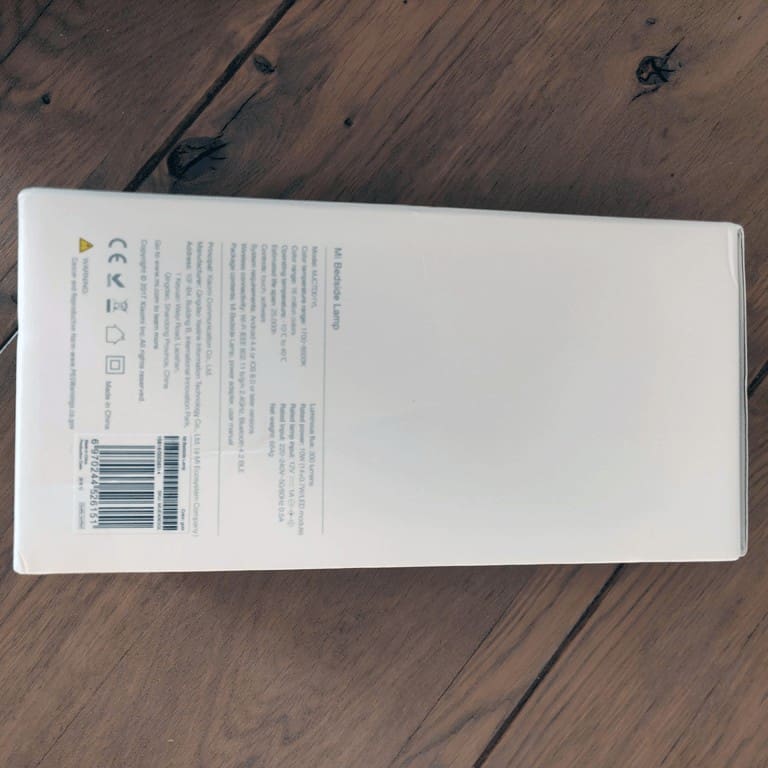
Box back 
Box opened
Does it fit your mailbox?
No.
What’s in the box
The following items can be found in the box:
- The bedside lamp.
- 2 m Power cable.
- EU power adapter.
- English manual.
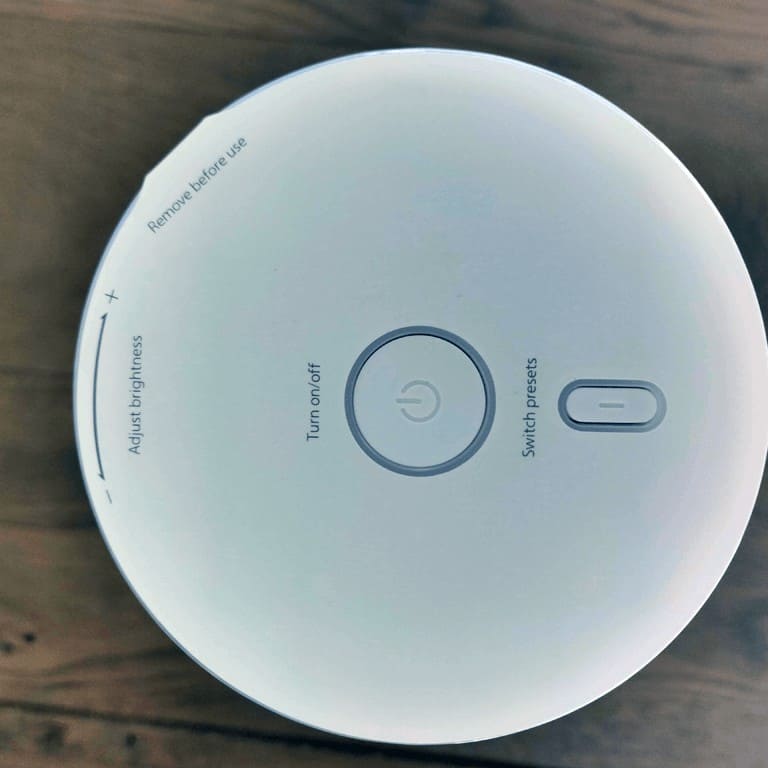
Top of the bedside lamp with protective sticker 
Removing the protective sticker 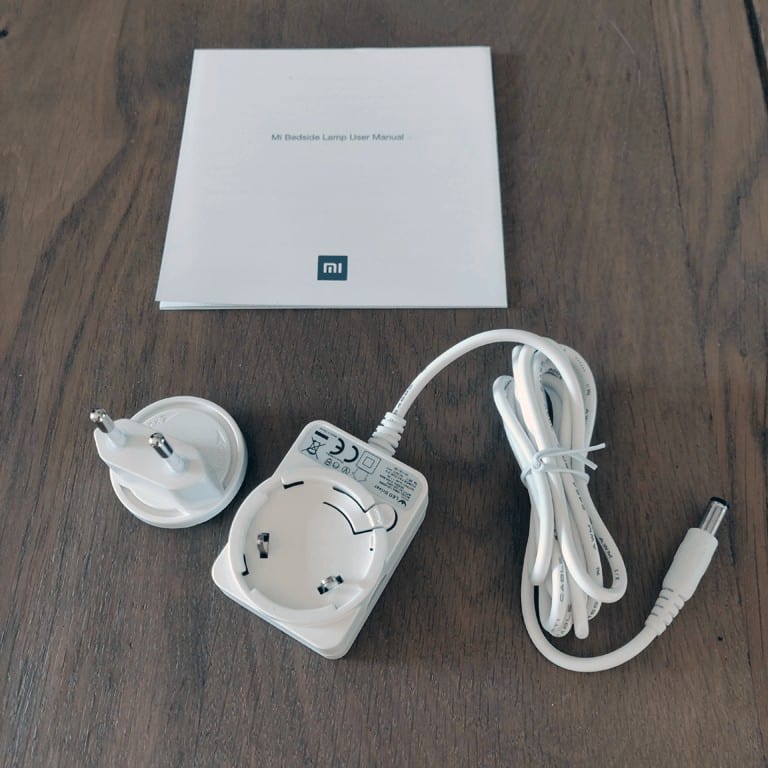
Power adapter 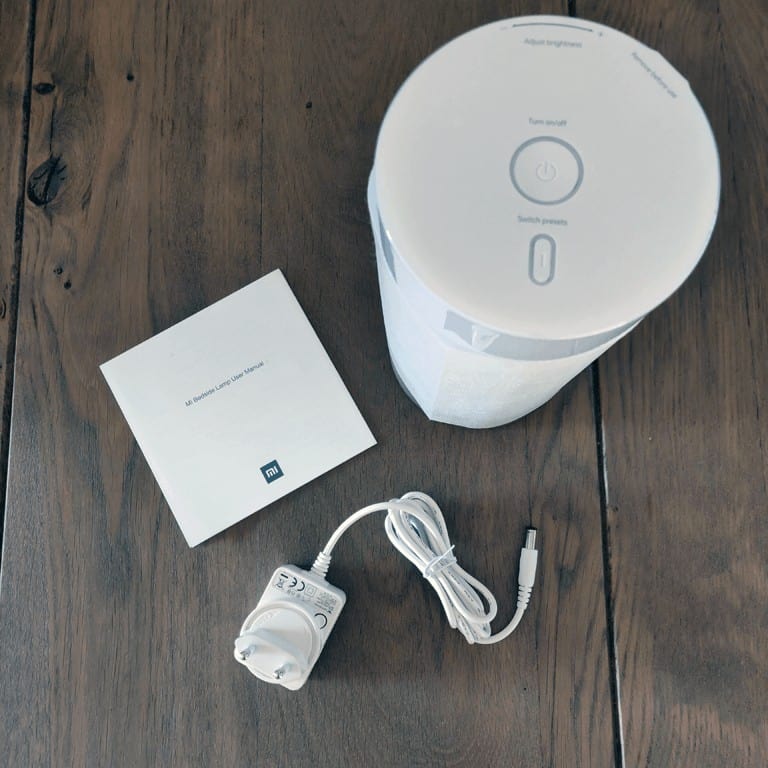
Yeelight complete set 
Power connection is located at the backside 
The bottom of the lamp. 
Yeelight Bedside lamp
Features
Features as stated on GearBest:
- Magic colors: choose from a tremendous range of 16 million colors
- Dimmable: adjust color temperature and brightness for suitable light
- Color temperature: 1700K – 6500K color temperature gradual change function
- Perfect CRI: professional optical design with high-quality Osram LED that of high color rendering index
- Touch control design: simple touch to adjust brightness / change color / delay switch off / switch light mode as you need.

Build Quality & Design
As what you can expect from a Xiaomi product, the product is pretty high quality. The base of the Yeelight Bedside Lamp is made of ‘gold’ colored. aluminium. The rest of the lamp is made from transparent milk hard plastic. On top of the lamp you can find two physical buttons and the outer ring lets you change the color. The overall weight of the product (about 1 KG) and the rubber anti-slip ring on the bottom makes the Yeelight Bedside Lamp feel solid and stand very steady on your night stand.
The only less subtle design aspect is the power plug, which consists of the standard plug and an country specific adapter.
Heath / Power consumption /Noise
When the light is white and at the brightest mode is consumes 14.9 W, but I think everyone will prefer the warm white mode. This is also a cheaper mode with 1.9W.
Portability / Mobility
Regarding mobility it is pretty straightforward: The lamp made to stay on its place. It has a power cable with a length of two meter and it needs an actual power socket. Of course you can take it in your bag but you cannot easily connect it to a power bank and use it everywhere.
Usability
As the product description indicates, the targeted use of the Yeelight Bedsight Lamp is on your nightstand. This is But the design of the lamp is slick enough to place it anywhere inside your house. Some of the features like the wake-up light emphasize that it actually is a bedside lamp, but these features won’t hinder you from using it as a ‘normal’ smart lamp.
Use without the app
You can use the Yeelight Bedside Lamp without installing the Yeelight or MiHome app, only you don’t have access to all of its features. You can control it from the top of the lamp.
- Short Press the Power button to switch the light on and off.
- Long press the Power button while the lamp is on to set an Off-delay Timer. The lamp will switch off in 15 minutes.
- Short press the Presets button to switch between the different color presets (Color, Light, Flow).
- Slide with your finger along the top edge of the lamp to adjust the brightness.
- Press the Presets button and slide with along the edge to change the color of the lamp.
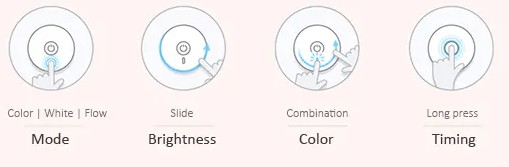
Use with the Yeelight app
To get more out of the Yeelight Bedside Lamp, you need to use the Yeelight App. And that’s not just it: you also need to register a Xiaomi account to use the Yeelight App. So after you installed the app and registered you can add the lamp.
You have to switch on bluetooth on your mobile device and search for the lamp through the Yeelight App.

Click on Add device and select the Mi Bedside Lamp from the list 
Follow the instructions 
Enter your WiFi network credentials so the lamp can use them. 
Select the Bedside lamp from the list of available devices 
Wait a moment for the lamp to connect. 
Now the Bedside lamp is added as device in your Yeelight App.
Basic Features
By using the app you can of course do the same things as with the physical buttons (as described in the previous section). However, there are way more options and more granular.

Just as with the preset button you can access all presets from the app. 
But the app provdes a better overview of the presets and you can select scenes and states. 
From the app you can set the exact color 
And you can select the desired sun tint 
Also the color flow mode is more comprehensive in the app
Advanced Features
Next to the basic functions the app provides more features:
- Favorites: Setting and storing your favorite color states and scene’s.
- Color Picker: using your camera or a picker to select a certain color.
- Timer: Just as with the physical buttons an an off-delay timer, but now with adjustable time.
- Schedules: scheduling a certain scene or state. You can have multiple schedules.
- Music Flow: colors change based on the music, your phone’s microphone acts as input device.
- Night Mode: gradually lower the brightness of the light.
- LAN control: enable remote access to the lamp over Third Party Control Protocol. Therefore, this is needed to integrate it in your smart home system.
- Remote controller: Bind a remote controller to the lamp. This can be the Xiaomi Yeelight Remote Control.
- Pair with Mi Band: let the lamp be automatically turned off after you fall asleep.
- Siri Shortcuts: setup commands to control the bedsight lamp.

A clear overview of the advanced options 
The Color Picker lets you select a color by using your camera or stored pictures. 
The Off-Delay Timer in the lets you set the time. 

Color Flow mode lets the lamp change color based on music. 
Night mode
Home automation compatible?
Yes, it is!
In Home Assistant
Integrate your Yeelight Bedside Lamp in your Home Assistant setup is very easy. In three steps:
1: activate LAN Control
2: set of find the IP.
3: change configuration.
First activate the Lan control feature of the lamp: click in the Yeelight App on the triangle and then LAN management. Slide the slider so it becomes green.
Then you obtain the IP address of the lamp. The best option is to reserve a static IP address in your router so it will remain the same in the future.
When you have your IP you can edit the configuration.yaml file and add the following code:
2
3
4
5
- platform: yeelight
devices:
192.168.0.26:
name: Bedlamp
More information can be found on the Yeelight component page of Home Assistant.
In Domoticz
To integrate the Yeelight Bedside Lamp in Domoticz setup takes only a couple of steps:
- First you go to Settings > Hardware > Add hardware: Yeelight, type: Yeelight LED and enable this hardware. This enables you you add serveral Yeelight products.
- After that we have to add the Yeelight Bedside Lamp itself.
- Click on ‘add light’ in the hardware list.
- name: what you like
- ip: the ip adres of the light
- and light type: RGBW
- After that click ‘ok’.
Finally go to settings > devices > click on the green icon to add the light in the switches section.
pro / cons
pros
- Beautiful and solid design
- Dimmable light with millions of colors.
- Support LAN control so can be integrated in your smart home system.
- Special features when you use the Yeelight App (e.g. Wake-up light).
cons
- Scrolling through color schemes on the lamp can be a bit awkward.
- No integrated batter, so should be always connected to the power outlet.
Price quality
Xiaomi product can be relative expensive compared to other products you buy in China. But this device is definitely worth its price. If you don’t want a smaller smart light element you should checkout the Lifesmart Cololight LS160.
Verdict
Before you buy this product you need to consider how you are going to use it: if you are planning to use it via the Yeelight App or want to integrate it in your smart home system the Yeelight Bedsight Lamp is a smart choice. Because of its integration features you will get the most out of your purchase. So if you just need a dimmable bedsight lamp and you don’t care about using the app or integrating it, this is probably not the best choice for you. It’s still a very good product, but there are cheaper options that probably better fit your needs.
Where to buy?

Review
-
Design
(5)
-
Quality
(5)
-
Usability
(4)
-
Home-Automation compatibility
(5)
-
Price
(4)










