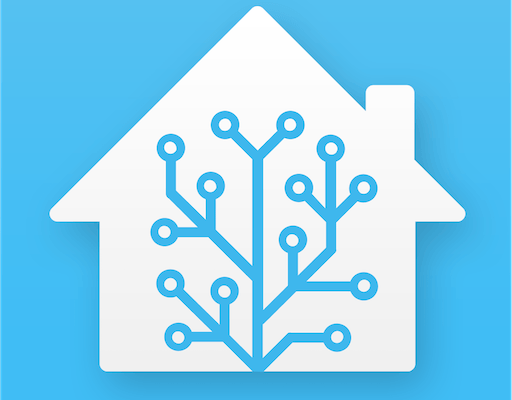And how to fix this
Update 18-12: Logitech support has responded to the issue and ask for some patience so they can follow up on the issue.
Update 21-12: According a users on the Home Assistant forum Logitech released a special developer edition of the firmware that re-enables XMPP again.
Logitech recently updated their firmware for the Harmony Hub to version 4.15.206. It turns out that they removed the possibility to control the Hub via local area network. This results in not being able to connect the Harmony Hub to Home Assistant anymore. A post on Reddit shows that multiple users are experiencing issue with their home-assistant set-up.
If you are a Logitech Harmony owner and use it in combination with Home Assistant, we strongly recommend not to upgrade to
v4.15.206. If you already upgraded your Hub, the current best option is to downgrade it by following these steps:
- Launch MyHarmony Computer Application.
- Before clicking anywhere inside the window.
- Windows users: Press Alt+F9.
- Mac users: Press Fn+Option+F9 or Option+F9 (depending on Mac model, either one will work).
- The Advanced Tools page opens.
- Select ‘Factory Reset’ button below your Harmony Remote Model.
- Now follow the steps listed on the page to downgrade Firmware.
- Once done, do not Sync. Syncing will update the Firmware again
Source: Logitech community
We hope Logitech re-enables the local network feature soon because combining the Hub and Home Assistant creates awesome possibilities. For example: controlling any home-assistant supported light with the harmony remote.