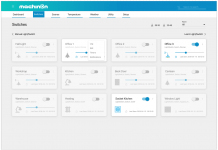There are no rules about naming conventions on your hardware, devices, and floor plans. But we have some tips that can help you later on.
Contents
Naming Conventions for Hardware
It’s handy to use a small name like HUE, RFXCOM etc.
handy in the logs and when you have more hardware the short names can be handy in the devices screen. If you added new devices for hardware you go to:
- setup > devices
- filter not used (for the new devices)
- sort at last seen (so the newest and last adding are on top)
- and type in the hardware name to filter the added devices for a specific hardware.
Naming Conventions for Devices
Combining with prefix
When having a sensor that gives multiple devices in Domoticz name them the same. Most of the Z-wave sensors appear in Domoticz as multiple devices.
For example the aeotec multi sensor:
MultiSensor – TempHum
MultiSensor – Lux
$MultiSensor – Alarm Type
$MultiSensor – Alarm Level
$MultiSensor – Burglar
MultiSensor – Motion
As you can see I started all the sensors with the same prefix.
This way I can filter on multisensor and got the right sensors.
The theme Aurora can combine/group different devices as one block on the dashboard.

as you can see in the screenshot above. I named 2 sensors with the same start prefix: Daiken –
Daiken – buitentemperatuur
Daiken – binnentemperatuur
Hide devices
For some devices, 1 placed a $.
The devices started with a $ are hidden. I want the devices as used in the device screen, this way I can use it in scripts, blocky and view the historical data but they are not placed on the normal pages.
Another free tip:
Use small and different names! Don’t use things like dimmer in the name because the type of the switch and the icon it get’s will show that already.
And again there are no real rules and everything can be renamed afterward. 😉