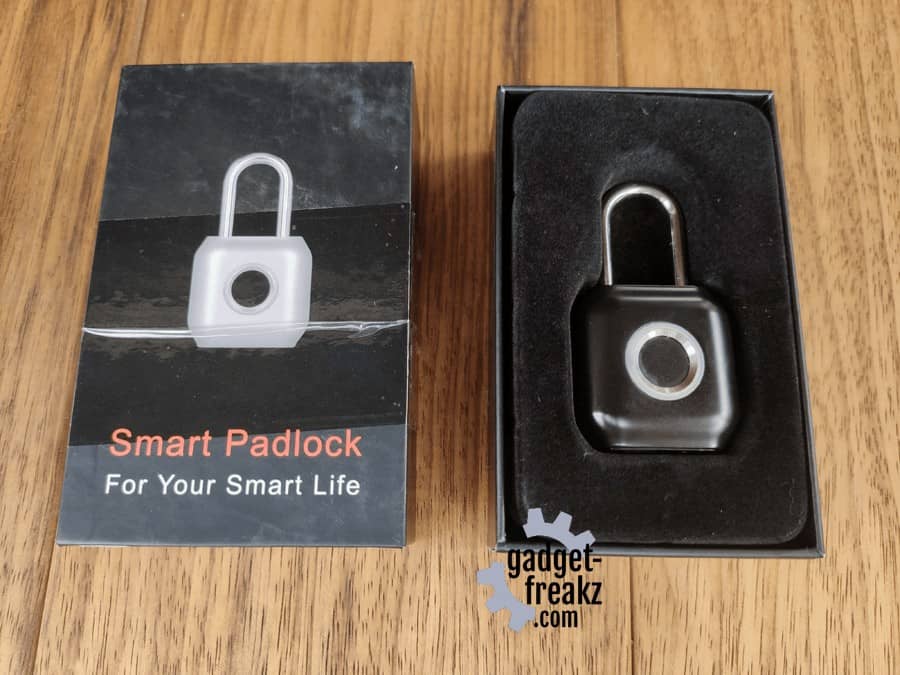Everyone needs a lock sometimes. On a bike, locker or luggage for example. Mostly you always need a key.. Well not anymore! Yeelock (a Xiaomi Youpin brand) comes with a Yeelock Smart Padlock that uses fingerprints. It’s USB rechargeable and very small. Let find out if the Yeelock smart padlock is worth your money.

Yeelock unlocked 
Yeelock unknown fingerprint used.
Contents
Banggood Sale
Banggood has a summer sale. A good moment to buy. a Yeelock Smart Padlock.
Specifications
| Brand | YEELOCK |
| Material | Zinc Alloy |
| Color | Black/Silver/Gun Black |
| Unlock Mode | Fingerprint |
| Storage Capacity | 40 sets of fingerprints |
| Identification speed | ≤ 0.5 seconds |
| Operating Voltage | DC 3.7V |
| Standby Power Consumption | <10uA |
| Working Temperature | -20°C~+60°C |
| Storage Temperature | -40°C~+85°C |
| Charging Speed | About 30 minutes fully charge |
| Working Time | > 6 months (Open 4 times a day on average) |
| IP Rate | IP66 Class |
| Battery | 110 mAh |
| USB | Micro USB |
What in the box?
Features
* Reddot Design Award
* 0.5 Second Unlock
* IP66 Class Waterproof
* 40 fingerprints Users
* Portable and lightweight
* Long Battery LifeFeatures:
- The protection grade is up to IP66 (water and dust proof).
- Provides a full range of recognition, high rate of recognition, storage of fingerprints for up to 40 users.
- Fashion design ,sturdy and secure ,0.5s unlock.
- Multifunction use, for indoor and outdoor use, gym lockers,suitable for suitcases, golf bags, handbags, school lockers,furniture, wardrobes, bicycle and other goods that you want to protect.
- Portable Padlock – Unique appearance design, small and lightweight.
- The case is made of zinc alloy after casting, streamlining and anti-dismantle design, showing the unique charm of fashion and technology.
- 30 Minutes fully charged, up to 6 months of service.
Usage
It’s really simple: learn fingerprints and use them! We explain how it works:
In the experience mode, before any fingerprints are entered, any fingerprint can be unlocked.
2. The First Fingerprint Entry(1) Long press the hook for 5 seconds, the blue light flashes to enter the fingerprint mode.
(2) The same finger presses the fingerprint head to collect, the blue light indicates that the acquisition is successful, and the red light indicates that the acquisition fails. The acquisition was successful 5 times, the input was successful, and the light goes off.
3. Add Fingerprint Entry(1) Long press the hook for 5 seconds, the blue light flashes and then release the hook, the red light is on.(2) Using the fingerprint entered, press the fingerprint head to perform authorization verification, the verification is successful, the red light is off, the blue light starts to flash, and the fingerprint mode is entered.(3) Press the fingerprint head with the same finger to be recorded for collection. The blue light indicates that the acquisition is successful, and the red light indicates that the acquisition failed. The acquisition was successful 5 times, the input was successful, and the light was off.
4. Deleting a fingerprint, or restore the factory settings (1) Press and hold the hook for 8 seconds (continue to press after the blue light flashes), and the red light will enter the delete fingerprint mode.(2) Using the fingerprint entered, press the fingerprint head to perform authorization verification, the verification is successful, the red light is off, and the blue light flashes, indicating that all fingerprints are successfully deleted.
The video below I show you what the device does with a fingerprint that I didn’t programmed/learned and I’ll show you what it does when I use a fingerprint (my thumb) which I have programmed/learned.
Yeelock Led Light Ring explained
Low battery: standby red light flashes
Charging: the red light is always on
Charging completed: the red light is turned off
Fingerprint acquisition mode: blue light flashes
Successful fingerprint collection: blue light
Fingerprint acquisition failed: red light is on
Authorization verification mode: red light
Delete verification mode: red light is on
Deleted successfully: blue light is on
Design
The Yeelock smart lock won the reddot award, and I think this is fair. So it’s a nice finished product that looks minimalistic, but the same time also a bit futuristic.
Buy Here
-
Product on sale
 YEELOCK Smart Fingerprint Door Lock Padlock USBOriginal price was: €27,00.€13,40Current price is: €13,40.
YEELOCK Smart Fingerprint Door Lock Padlock USBOriginal price was: €27,00.€13,40Current price is: €13,40.
YEELOCK Smart Fingerprint Padlock USB waterproof lock.
-
Design
(5)
-
Quality
(4.5)
-
Usability
(4.5)
-
Price
(5)
Summary
You don’t need a key for this extremely handy and portable padlock. The Yeelock Smart Lock is keyless because it works with your fingerprint. And not just 1 but it remembers up to 40 fingerprints. Handy to use more fingers and even the prints of your family. The english manual describes you how easy it is to learn extra fingerprints. and the LED lighted ring informs you about battery, and tells you if you use a accepted print or you have to retry.
It can be charged in 30 min with a micro USB. the cable is included but no adapter. But in this times there is always one nearby (a computer, a phone adapter etc).
Handy for indoor and outdoor use, gym lockers,suitable for suitcases, golf bags, handbags, school lockers,furniture, wardrobes, bicycle and other goods that you want to protect.
With such a friendly price, you can buy it safely and you always find a way to use it.
Pros
- Waterproof
- Usb rechargeable
- Compact
- A good design (It won the Reddot Design Award)
- Up to 40 prints
Cons
- Sometimes it needs a retry.