Almost everyone has multiple remotes and a keyboard and mouse for his media center. Because my Media Center is placed in my living room, design does matter! I don’t want to have an IR remote, a mouse and a keyboard on my table. The W1 air mouse from Wechip looks like a great option to replace all other devices, but does Wechip W1 Air Mouse work well?


Contents
Packaging of the remote air mouse and keyboard
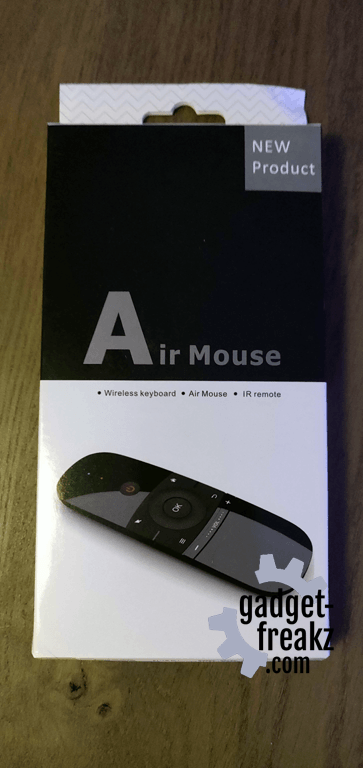
Box Front 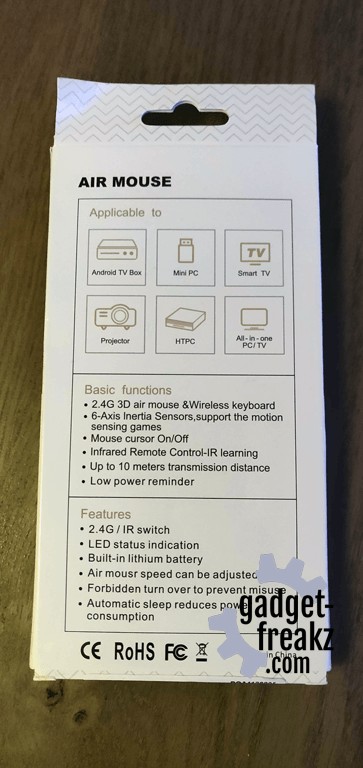
Box Back
The remote dimensions are: 5.8 x 5.5 x 1.6 cm 86 grams of weight.
Does the Wechip W1 Air Mouse fit into your mailbox?
Yes it does, because the box is thin enough.
What’s in the box?
- 1×2.4g wireless keyboard and air mouse in one.
- USB Charging cable
- A small Receiver dongle
- User Manual (english)

unboxed 
unpacked 
Backside 
Frontside
Features and specifications
- Upgradeable Function for Motion Sensing
- 2.4G Transmission up to 5m
- Effective Batter Saver, turn into Sleep Mode for 20 Seconds, Inaction <6uA
- Plug-and-play Function,
- Compatible with USB1.1 and USB2.0<6uA
- Support system: MacOS, Windows, Android, Linux
- Controlled mouse by moving your hands
- Updated detection functions
-2.4g wireless transmission up to 5 m
-Plug & Play compatibility
Test and usage of the Wechip W1 Air Mouse
I have tested this remote with my Windows Machine (The Alfawise T1 Mini PC that we reviewed earlier) for Netflix and Kodi.
The air mouse (some name it a fly mouse) works very nice and typing with it is also very easy to learn. I use a Windows computer I missed the Windows button sometimes, but this was not a real problem because I could click on windows start with the mouse.
The keyboard has some keys in blue: Function Keys. For example: @ is a blue button on the S key. press FN and then ‘S’ and you can type a ‘@’.
The way function keys work is clever: when using FN it is enabled until you press FN again. The first time you can forget it and when using the enter you actually press: ctrl+alt+del. But you get used to it very fast.
Also the www/.com button is also smart. First time it types www, second press is .com.
My wife was used to it in a minute and this remote definitely replaces my old mini keyboard. Therefor when using Netflix or kodi we only use the front side of the remote, lovely.
Most of the mini keyboards and remotes use a mini USB instead of the newer micro USB for charging. This one uses a micro USB which is a good point because its smaller, newer and I have plenty of them around.
It’s handy to have a mouse and keyboard but also the media controls in one device. When turning the remote upside down to type the motion sensor is automatically disabled which is a handy feature.
Some downsides I found but couldn’t test by myself:
- The remote control does not work with Samsung and LG smart TV.
- You cannot turn on or off set-top boxes.
- Keep in mind that this remote is much cheaper then a Logitech harmony, so therefore it does not have RF, Bluetooth and home automation functions.
Build Quality & Design
This Light weighted remote is made of shiny black plastic and silicone. And it feels solid and natural in your hands. The remote has soft rubber buttons that feels fine and makes sure the remote is not slippery. Maybe the keys can fade in the future because they are printed on the rubber buttons and the remote lays always is on his back at the table. But time should prove that.
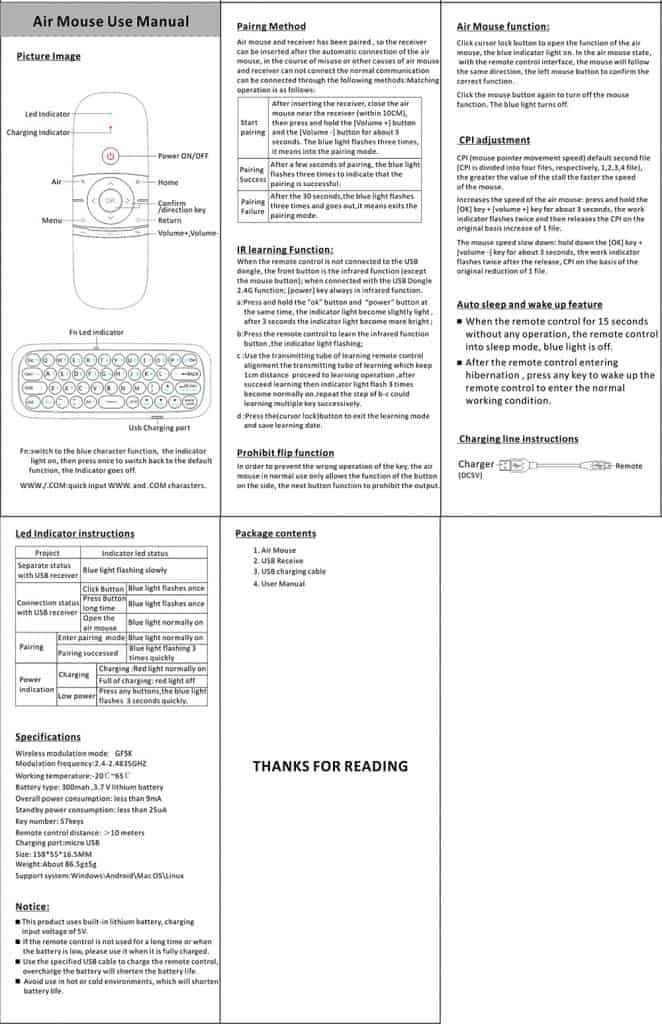


Where to buy?

Wechip W1 Air Mouse Review 11.17
-
Design
(5)
-
Quality
(4.5)
-
Usability
(4.5)
-
Price
(5)









